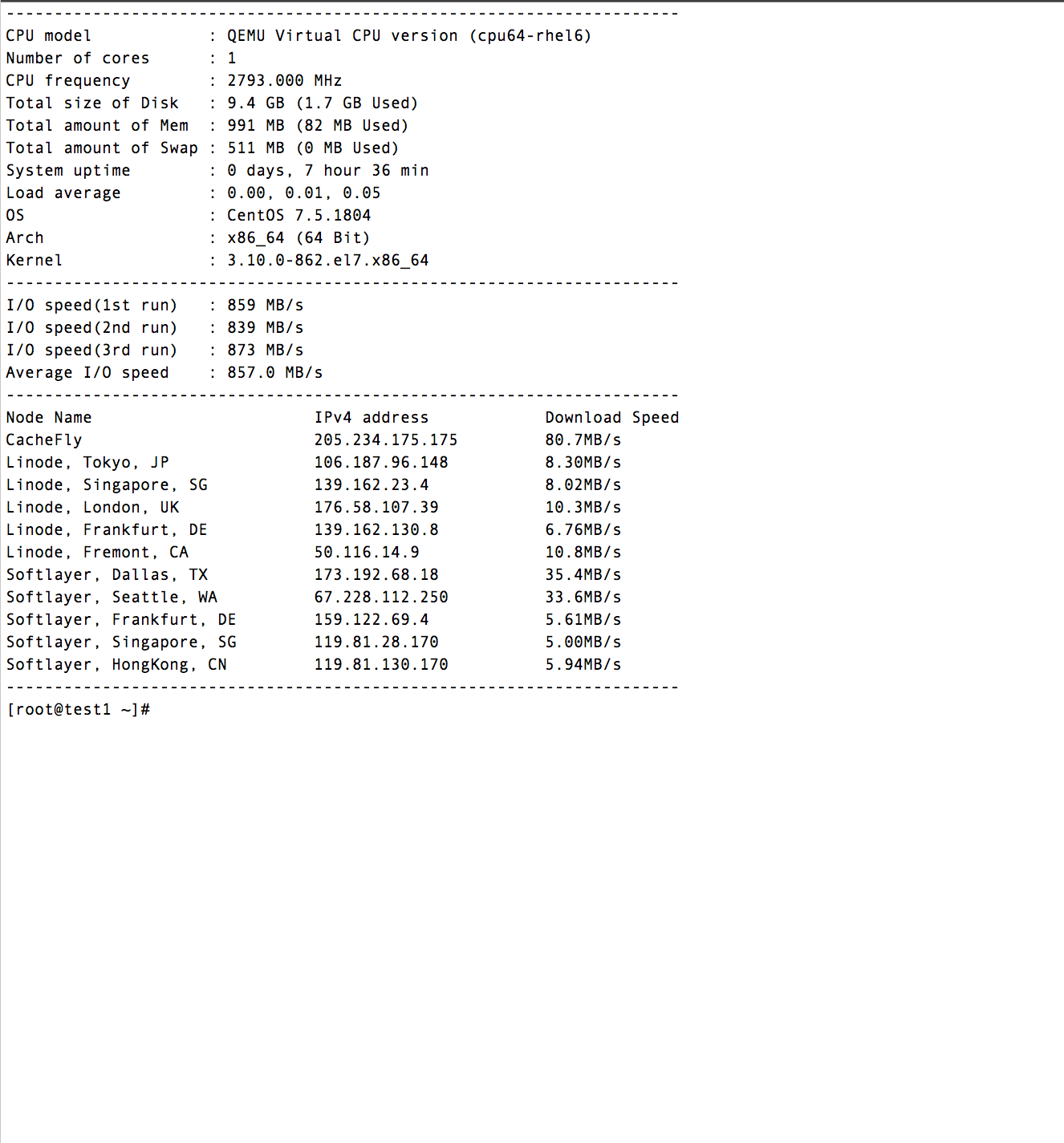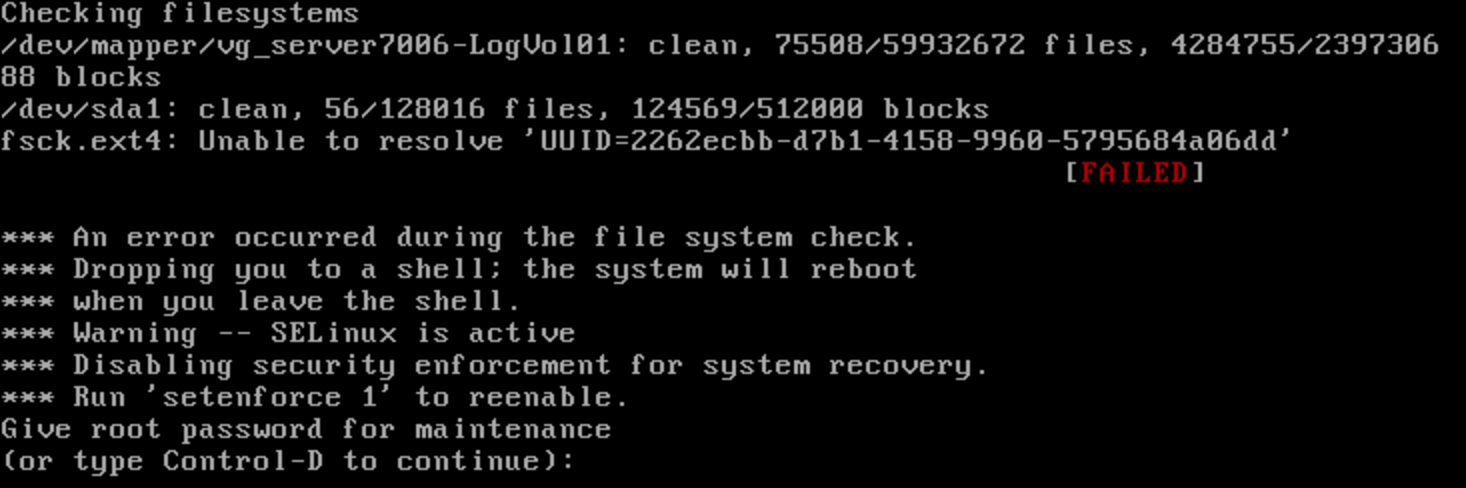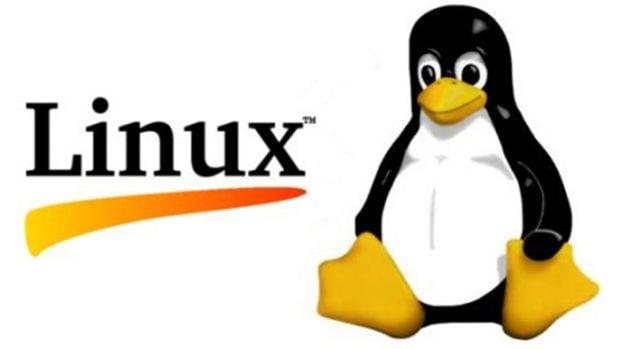
Kernel 4.x is highly optimised and gives a lot of boost in performance to all Linux servers, here are few simple commands to upgrade your Kernel to 4.x on your CentOS 6 / CentOS 7 / RHEL 7 VPS (It will work with any KVM Based VPS like the ones provided by hosteons.com) or Dedicated server :
CentOS 6 / RHEL 6:
rpm –import https://www.elrepo.org/RPM-GPG-KEY-elrepo.org
rpm -Uvh http://www.elrepo.org/elrepo-release-6-8.el6.elrepo.noarch.rpm
yum install yum-plugin-fastestmirror
yum –enablerepo=elrepo-kernel install kernel-ml
Now update /etc/grub.conf and make sure the new kernel 4.x is selected as default kernel and just reboot your VPS/Dedicated Server to use the new kernel.
CentOS 7/RHEL 7:
rpm –import https://www.elrepo.org/RPM-GPG-KEY-elrepo.org
rpm -Uvh http://www.elrepo.org/elrepo-release-7.0-3.el7.elrepo.noarch.rpm
yum install yum-plugin-fastestmirror
yum –enablerepo=elrepo-kernel install kernel-ml
Now update /etc/grub.conf and make sure the new kernel 4.x is selected as default kernel and just reboot your VPS/Dedicated Server to use the new kernel.