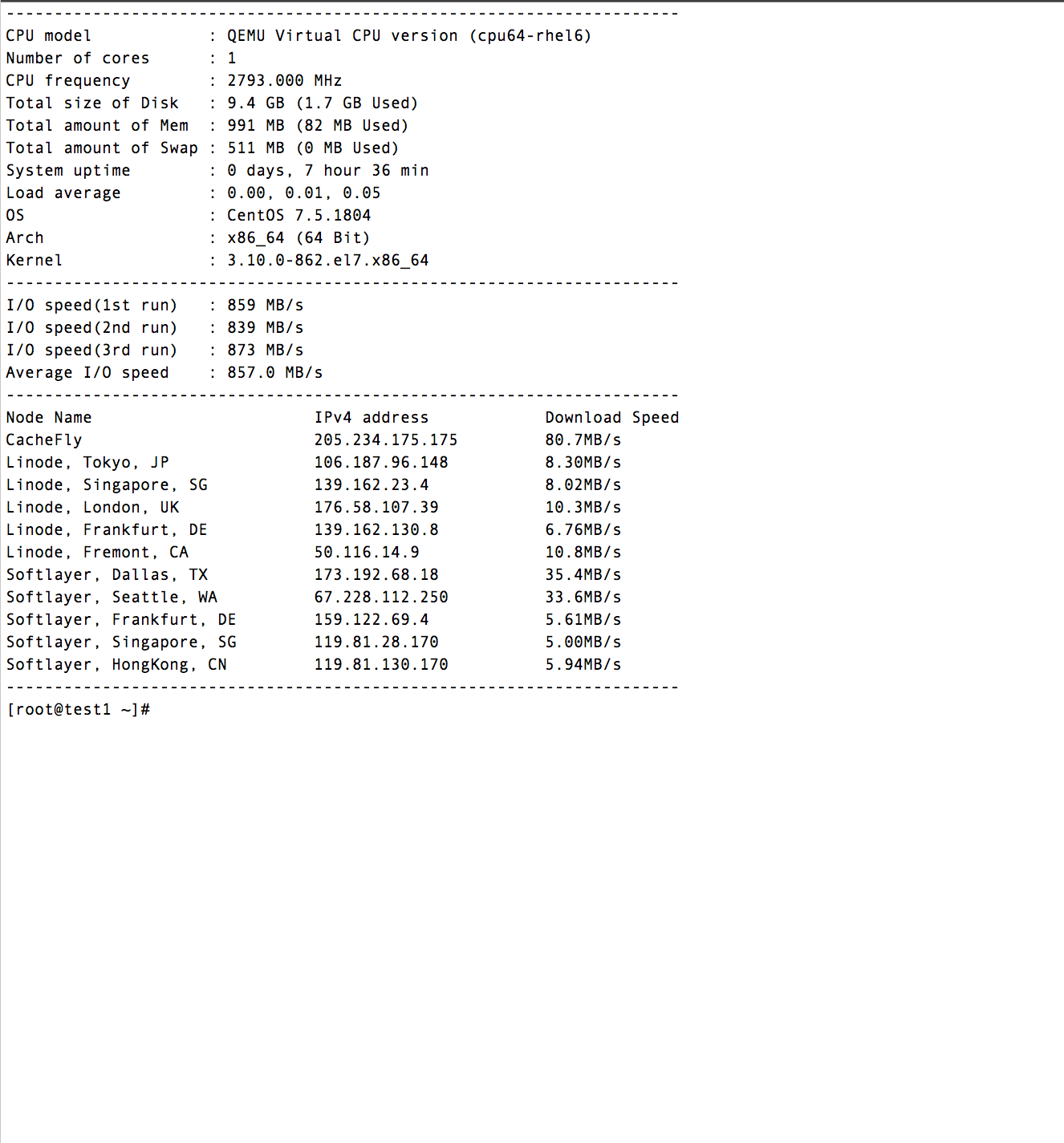Until now we have been using Dual Xeon 5680 or similar CPU for our VPS Nodes but these CPU had 6 Cores in each CPU and with hyper threading it increases to 12 Virtual Cores per CPU so basically we were getting in total 24 CPU Cores Per VPS Node which means multiple VPS were sharing same CPU Core but since we were using Xeon 5680 CPU due to it’s high Clock Speed of upto 3.3 Ghz it was not affecting VPS Performance, but now our new VPS Node will with Quad AMD Opteron 6380 CPU.
AMD Opteron 6380 CPU comes with 16 Core Per CPU and since we are using Quad we will get total 16 x 4 = 64 CPU Cores
But clock speed of this CPU is 2.5 Ghz and not 3.3 Ghz. But now since we got a lot more CPU core per VPS Node it means that a CPU Core will be hardly shared among multiple VPS, most of the times all VPS Will get a dedicated CPU Core which means better performance even though it’s clock speed is a little slow then our current VPS Node. This new VPS Node is costlier then our current VPS Node setup, but we want to keep improving quality of service without increasing the price hence we are doing this change.
We expect our new VPS Node to be ready by next week, it will not affect any existing customer, but once our current VPS Nodes are full all new VPS will be setup on our new VPS Nodes.
We will be still using KVM Virtualisation with Pure SSD RAID 10 setup for best performance.
For any queries submit a support ticket from our website https://hosteons.com