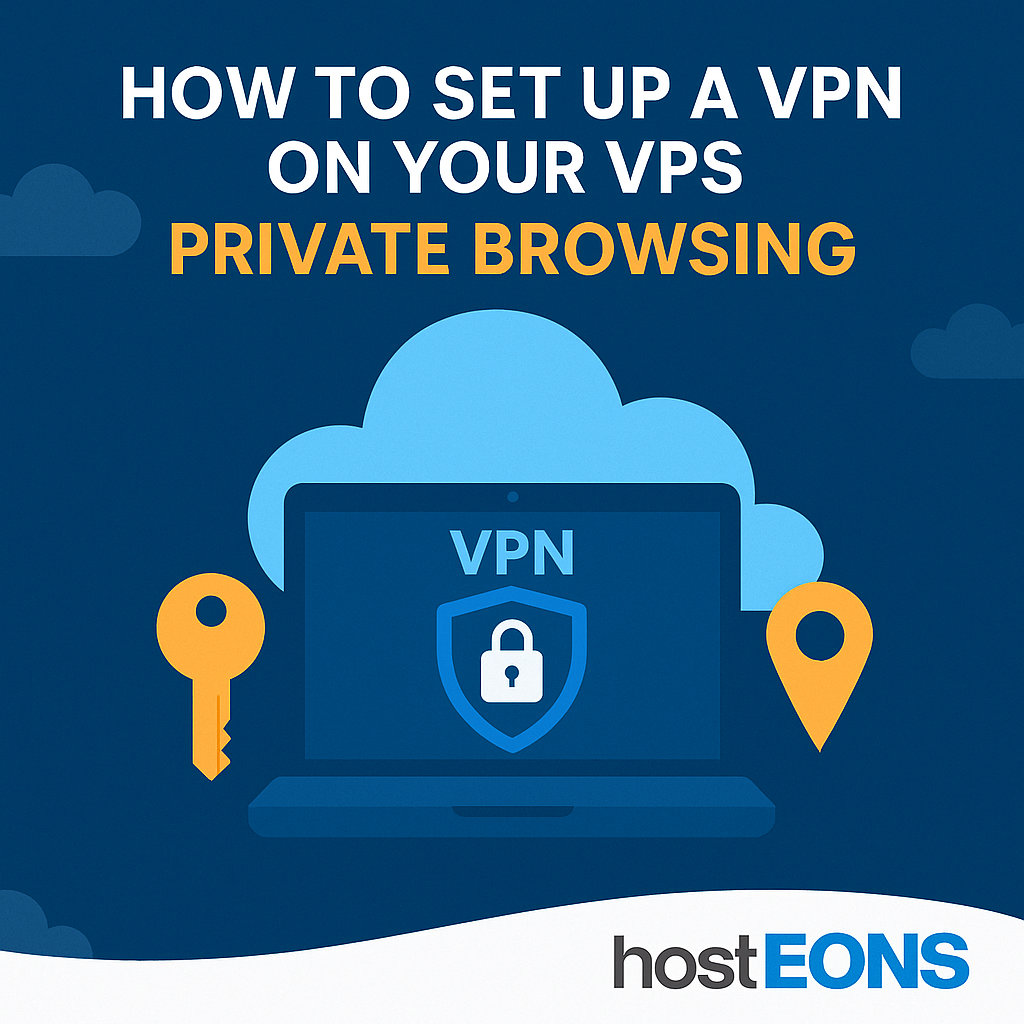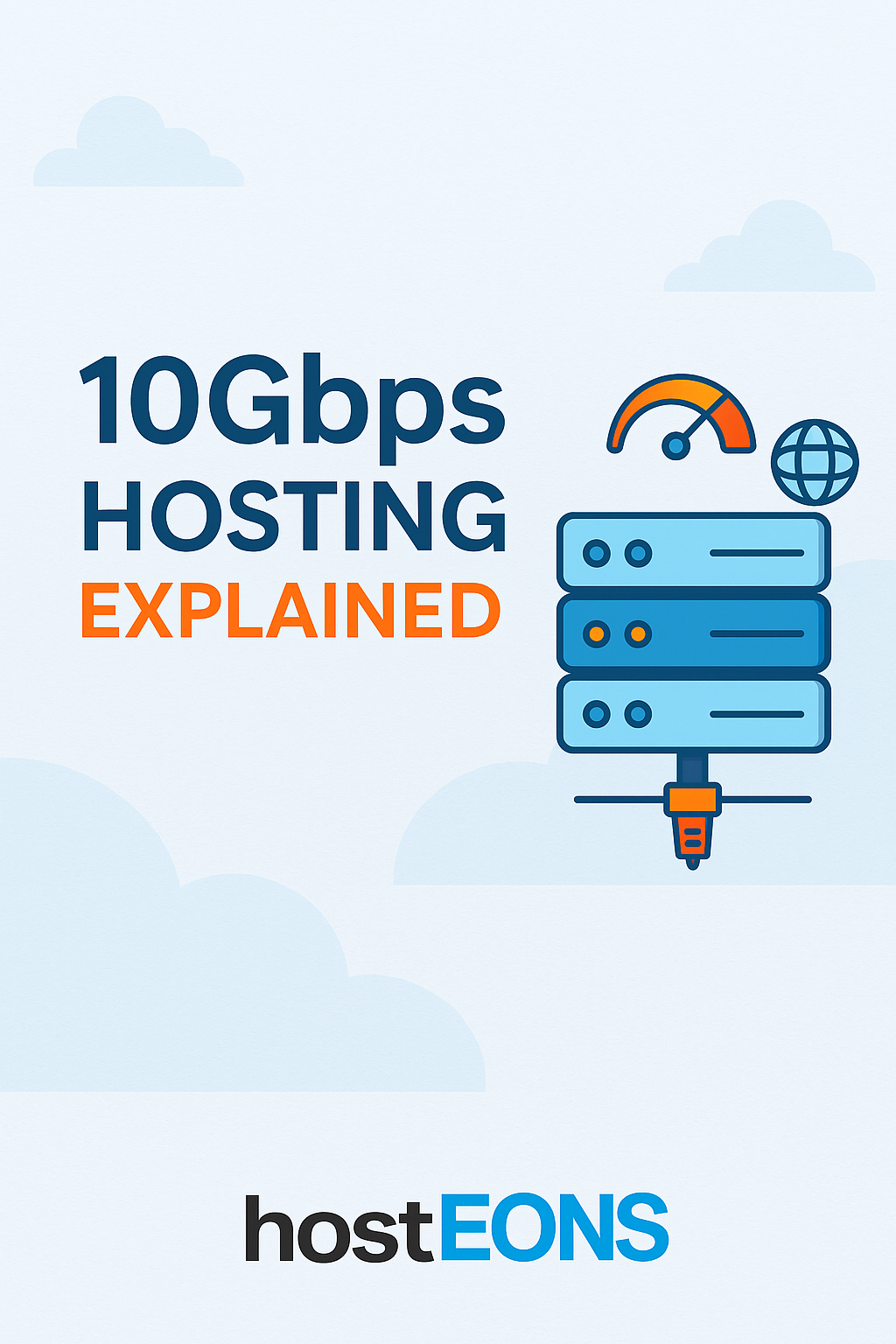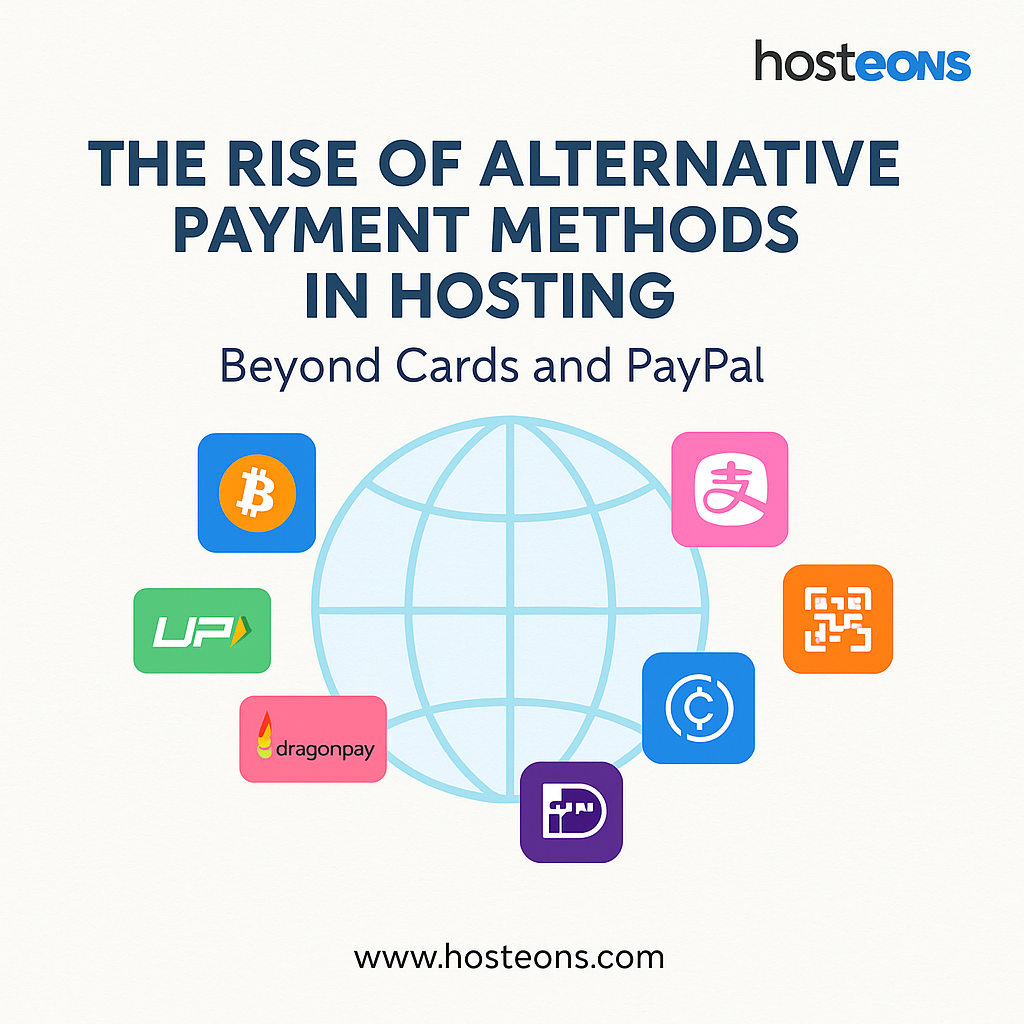In today’s connected world, web hosting is essential for freelancers, startups, and businesses everywhere. But millions of people still face a common barrier: traditional banking access. The unbanked generation — individuals without credit cards or formal bank accounts — often find it difficult to pay for online services like hosting.
At Hosteons, we believe hosting should be accessible to everyone, regardless of banking status. That’s why we support alternative payment options that empower the unbanked to get online and grow their digital presence.
🌍 Who Are the Unbanked Generation?
The unbanked are people who don’t have access to traditional banking services, such as credit or debit cards. According to recent reports, over 1.4 billion people globally fall into this category. Many are young, tech-savvy individuals or small businesses in emerging markets who rely on mobile wallets, local payments, or cryptocurrency instead of banks.
💳 Why Traditional Payments Don’t Work for Everyone
- Credit Card Limitations: Not everyone qualifies for or owns an international card.
- Regional Restrictions: Many countries block international payments.
- High Fees: Bank transfers and PayPal transactions can be costly for smaller payments.
💱 Alternative Payment Options That Work
At Hosteons, we make hosting easy by accepting a wide range of alternatives:
- Local Payments – UPI (India), Alipay & UnionPay (China), QRIS (Indonesia), Dragonpay (Philippines), OXXO (Mexico), Boleto & Pix (Brazil), PSE & Efecty (Colombia), and more.
- Cryptocurrency – Bitcoin, Ethereum, USDT, Litecoin, Dogecoin, and other popular digital currencies.
- Digital Wallets – Apple Pay, Google Pay, Amazon Pay, and similar services for quick mobile payments.
- Mixed Payments – Pay part of your invoice with one method (e.g., crypto) and the rest with another (e.g., local gateway).
🔑 Benefits of Alternative Payments
- Accessibility: No credit card or bank required.
- Privacy: Crypto and no-KYC hosting protect your personal details.
- Speed: Instant confirmations with UPI, Pix, or crypto.
- Trust: Local and familiar payment methods build customer confidence.
🚀 Hosting Without Barriers
At Hosteons, we’re proud to support the unbanked generation by offering payment flexibility. Whether you’re a freelancer in India, a startup in Brazil, or a developer in the Philippines, we make it possible to pay for hosting without the limitations of traditional banking.
👉 Explore our hosting solutions today: https://hosteons.com
✅ Conclusion
The future of hosting is inclusive. By supporting alternative payment methods, providers like Hosteons help bring the unbanked generation online — empowering more people to create, innovate, and succeed on a global scale.