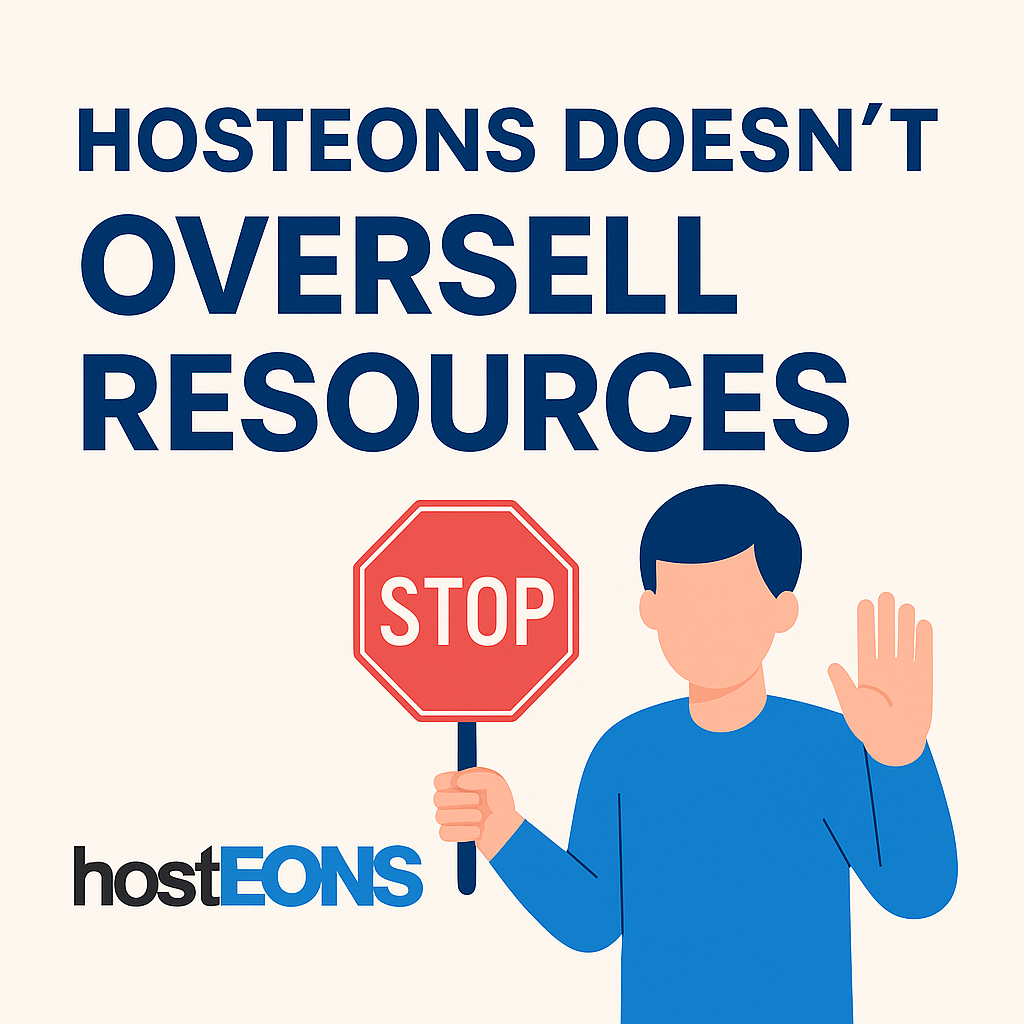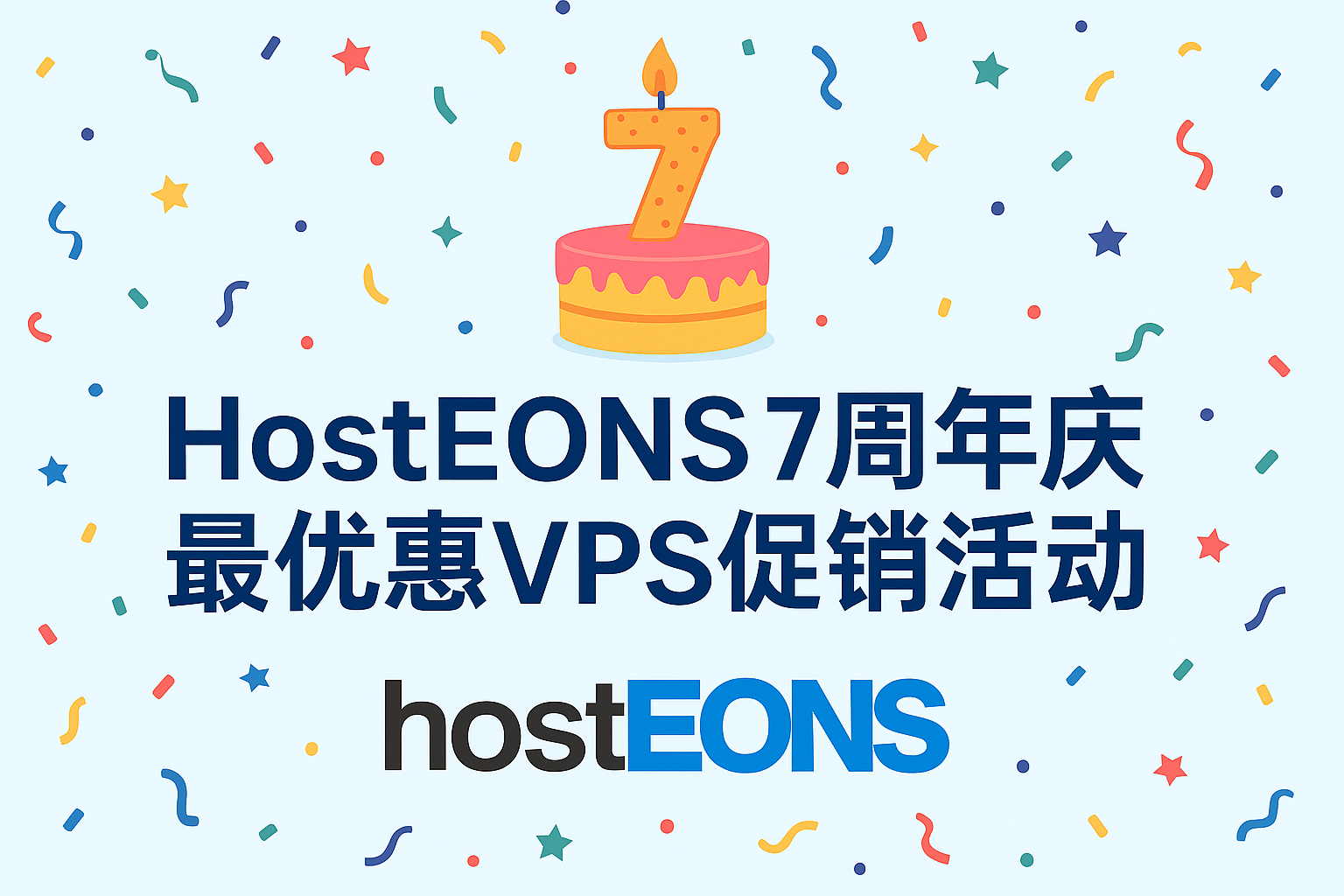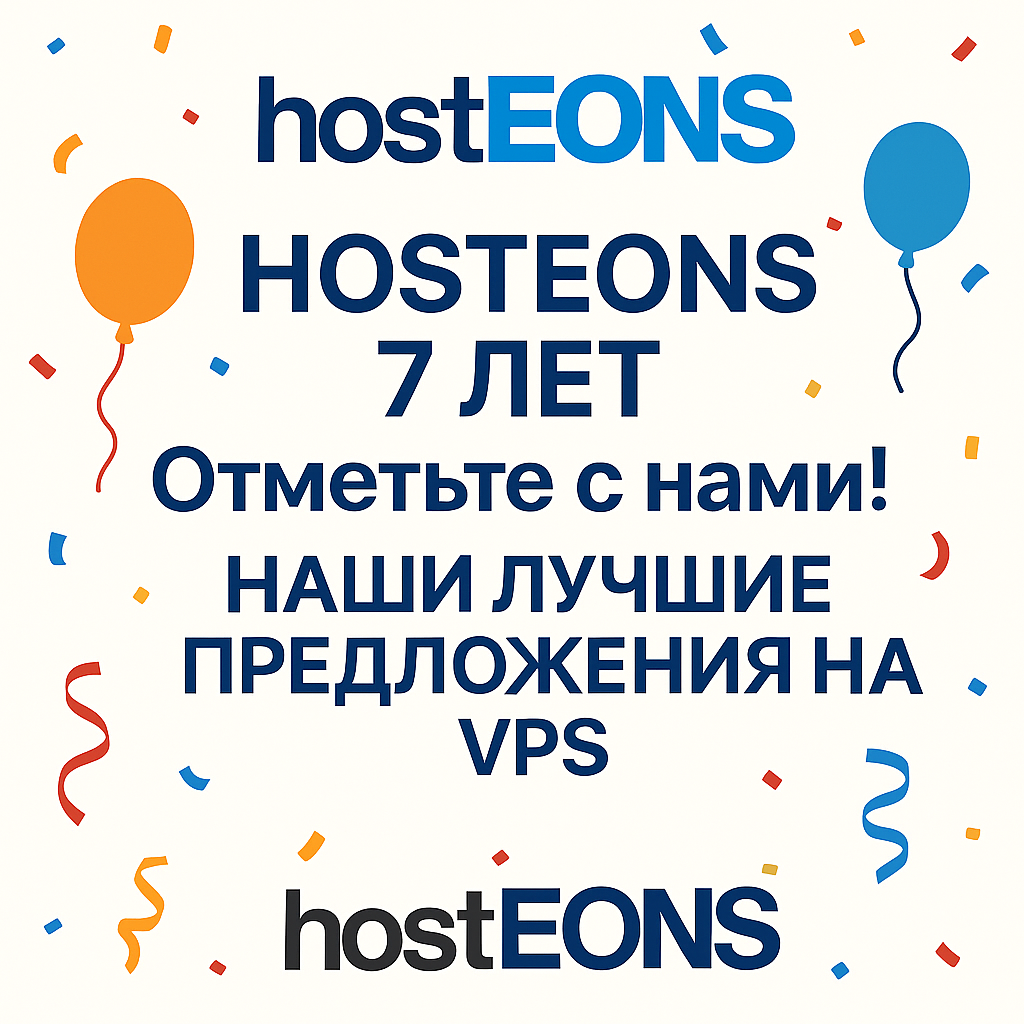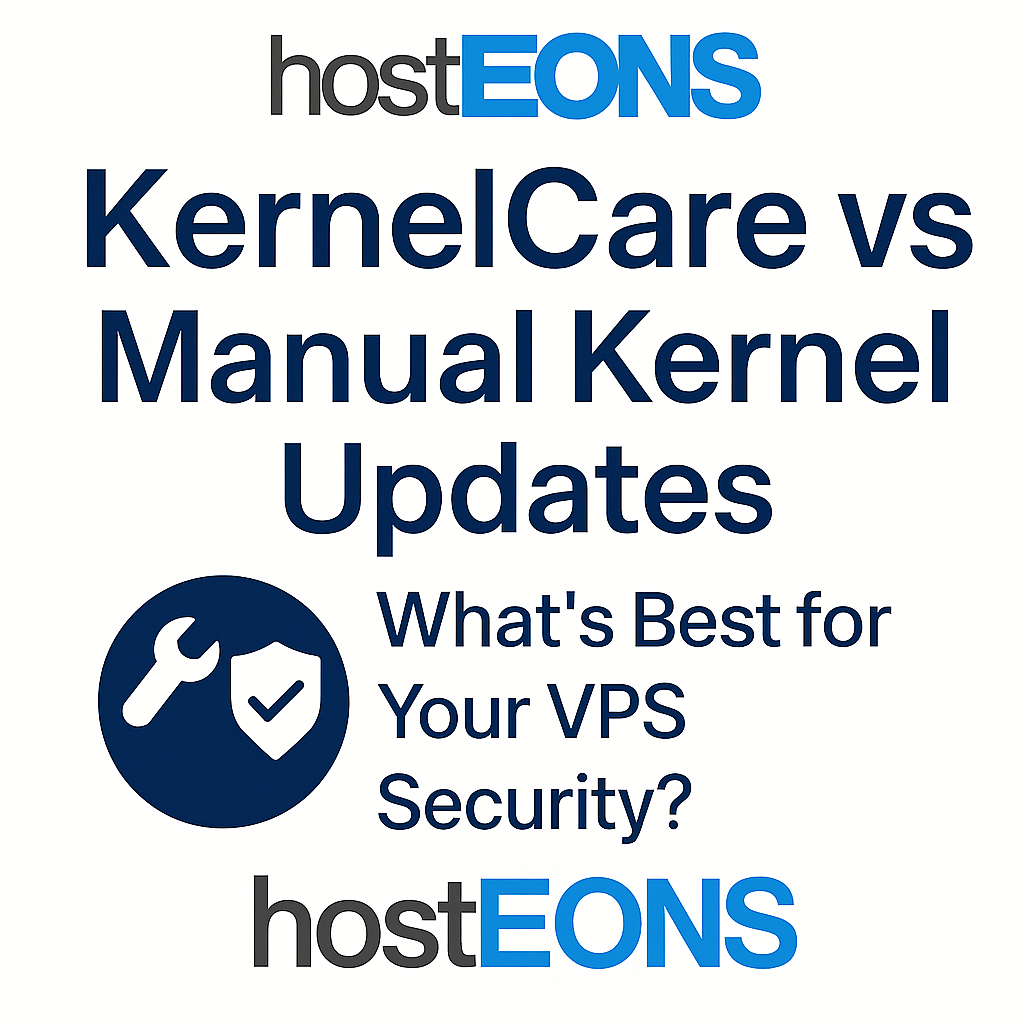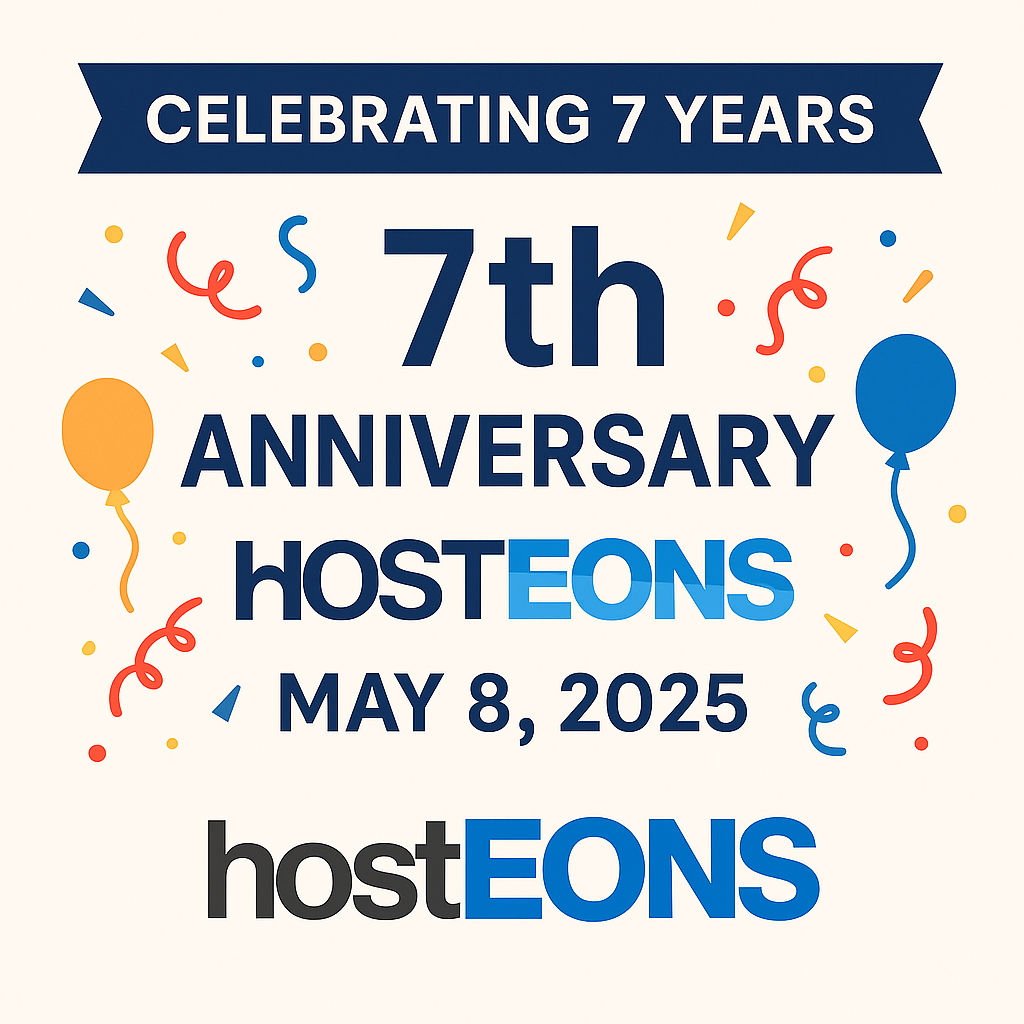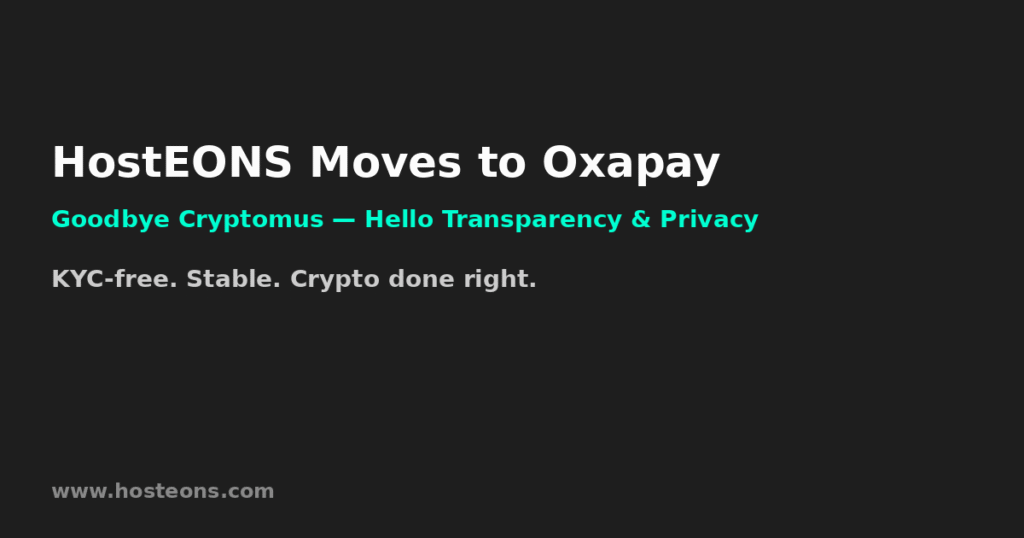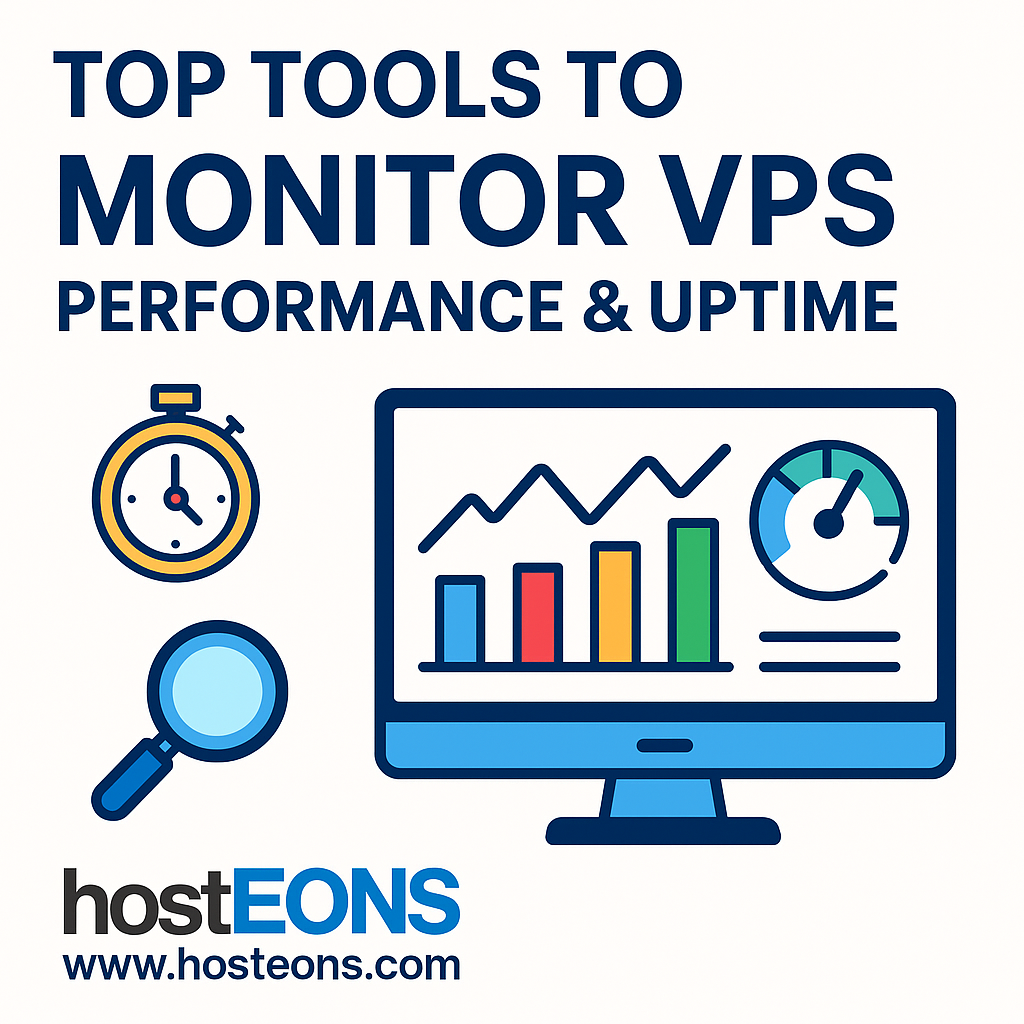
Running a VPS comes with responsibility: you need to ensure it’s performing well and stays online. But how do you keep an eye on your server 24/7?
At HostEONS, we always recommend our customers use monitoring tools to stay proactive. Here’s a curated list of top tools (free & paid) to monitor your VPS performance and uptime.
1️⃣ HetrixTools
✅ What it does: Uptime monitoring, performance checks, and blacklist monitoring.
✅ Why we like it: Easy to set up, offers public status pages (we use it: https://status.hosteons.com), and supports plenty of notification methods (email, Slack, Telegram).
💲 Free plan available + premium features.
2️⃣ UptimeRobot
✅ What it does: Simple uptime monitoring every 5 minutes.
✅ Why we like it: Beginner-friendly with public status pages and multiple alert channels.
💲 Free for basic uptime checks; Pro plan unlocks faster checks and advanced monitoring.
3️⃣ Netdata
✅ What it does: Real-time monitoring of CPU, RAM, disk I/O, network, processes, and more.
✅ Why we like it: Insanely detailed and instant metrics visualization with beautiful dashboards.
💲 Free (self-hosted); paid cloud options available.
4️⃣ Zabbix
✅ What it does: Enterprise-grade monitoring for VPS and large infrastructures.
✅ Why we like it: Highly customizable with deep alerting and reporting tools.
💲 Open-source & free.
5️⃣ Monit
✅ What it does: Lightweight utility to monitor services and system metrics. Can automatically restart services if they fail.
✅ Why we like it: Great for self-healing VPS setups.
💲 Free.
6️⃣ Pingdom
✅ What it does: Premium uptime & performance monitoring.
✅ Why we like it: Professional-grade reports, user experience monitoring, global test nodes.
💲 Paid.
7️⃣ Glances
✅ What it does: A cross-platform monitoring tool you can run in the terminal. Tracks CPU, memory, disk, network, and more.
✅ Why we like it: Perfect for sysadmins who love CLI tools.
💲 Free.
✅ Bonus: VPS Tools Built Into HostEONS
Did you know? Every HostEONS VPS comes with:
- 📊 Real-time resource monitoring (CPU, RAM, disk) via the control panel
- 📸 One-click snapshot & backup
- 🖥️ VNC access + rDNS setup
💡 Why Monitoring Matters
Regular monitoring ensures you:
- Detect bottlenecks early
- Avoid downtime
- Respond to issues before your users notice
- Optimize your server’s performance & resources
🚀 Looking for a reliable VPS provider?
Check out our plans: