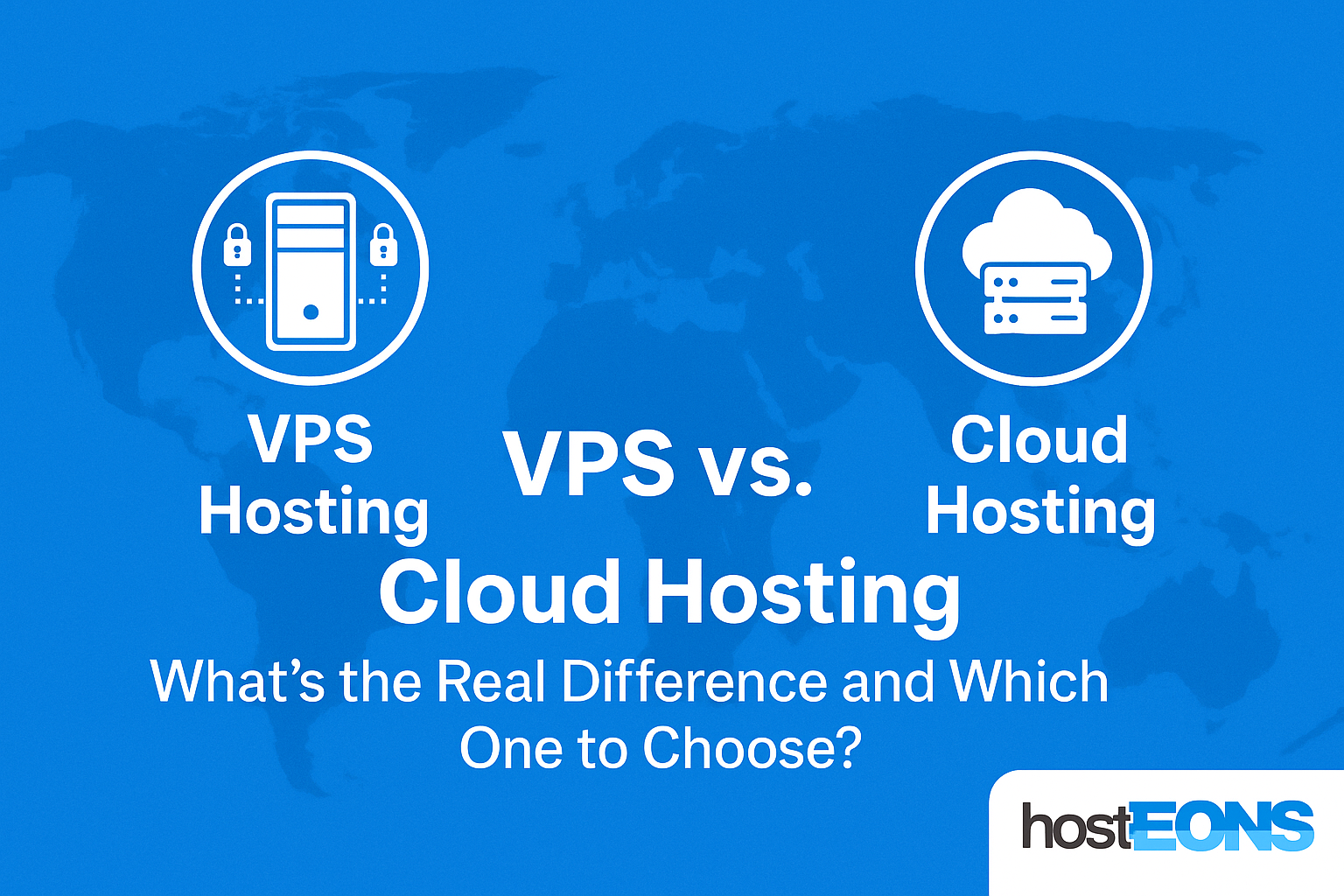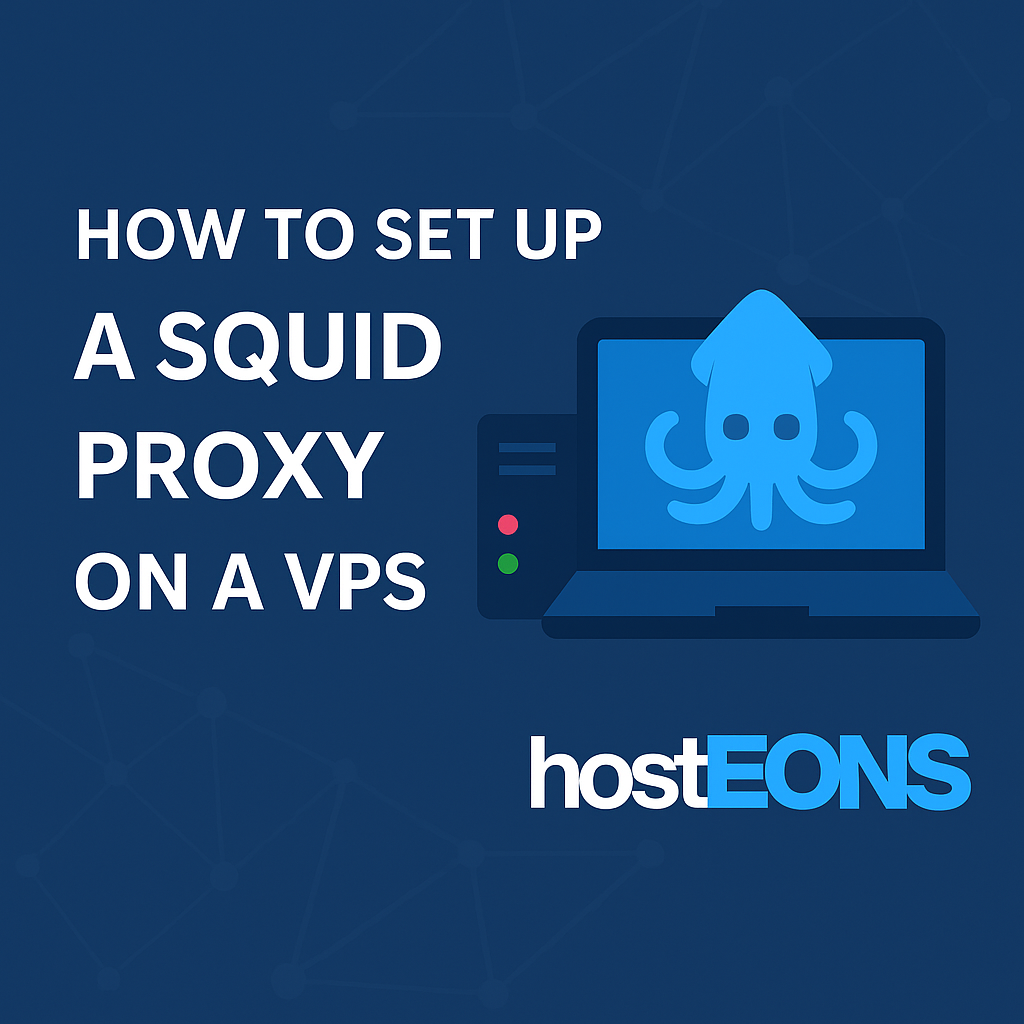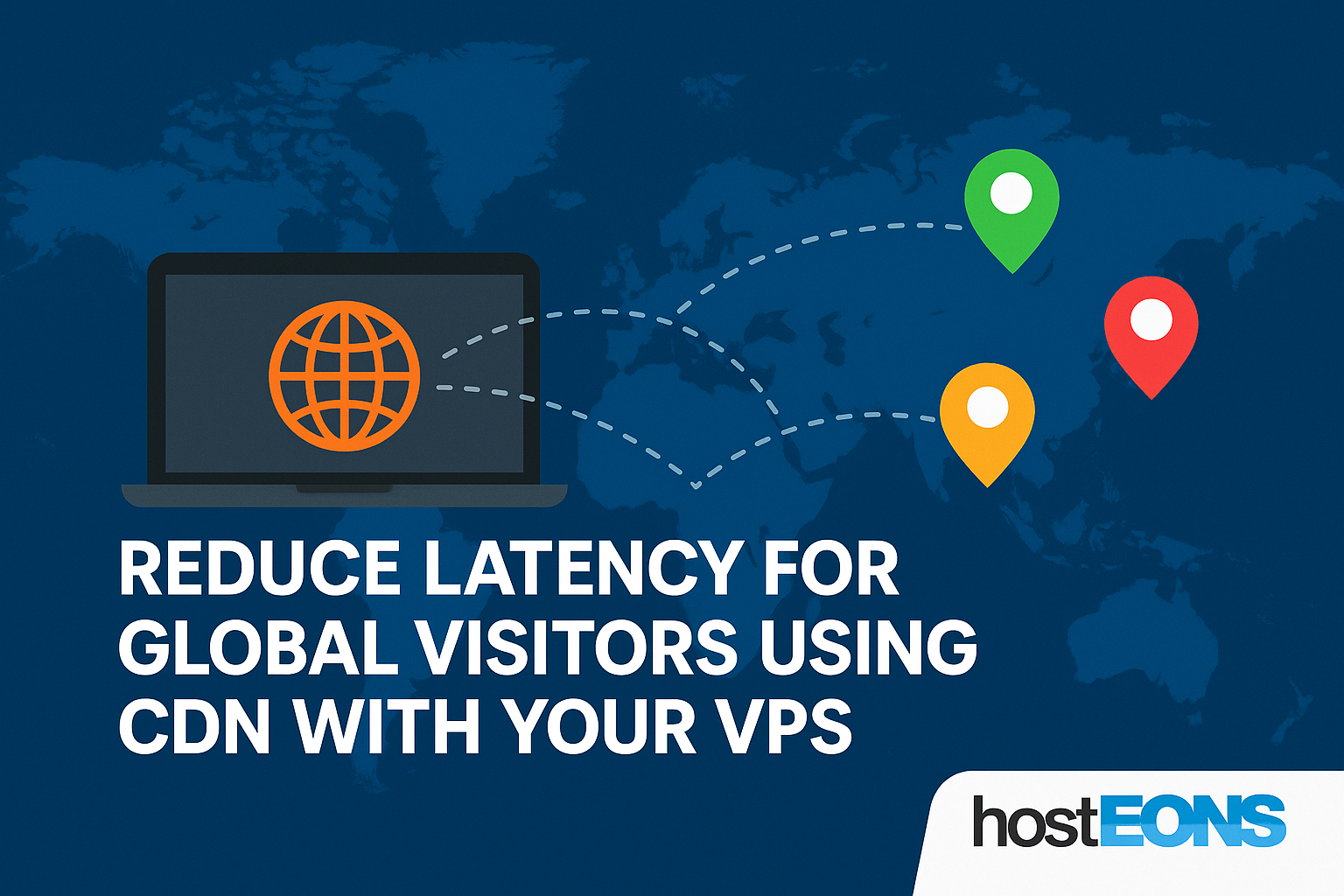In 2025, cyberattacks are more sophisticated than ever. Whether you’re hosting a personal project or critical business application, securing your Linux VPS is no longer optional—it’s essential. Thankfully, with just a few steps, you can drastically reduce your risk and keep your VPS locked down against the most common threats.
At Hosteons, we provide high-performance KVM VPS with root access, but security is a shared responsibility. Here’s how you can harden your VPS in minutes:
1. Use SSH Keys Instead of Passwords
Disable password login and use SSH key authentication for more secure, automated, and brute-force-resistant logins.
Steps:
- Generate a key pair using ssh-keygen
- Upload your public key to your VPS: ~/.ssh/authorized_keys
- Disable password auth in /etc/ssh/sshd_config
👉 Read: Why You Should Use SSH Keys Instead of Passwords
2. Set Up a Firewall (UFW/iptables)
Block unnecessary ports to reduce your attack surface. Only open what’s required (e.g., 22 for SSH, 80/443 for web).
Example with UFW:
sudo ufw default deny incoming
sudo ufw allow 22
sudo ufw allow 80
sudo ufw allow 443
sudo ufw enable3. Install and Configure Fail2Ban
Prevent brute-force attacks by banning IPs with too many failed login attempts.
Install Fail2Ban:
sudo apt install fail2banCreate a jail for SSH and monitor logs like /var/log/auth.log or /var/log/secure.
4. Keep the System and Software Updated
Always run the latest security patches. Use tools like unattended-upgrades for automated updates.
Commands:
sudo apt update && sudo apt upgrade
sudo yum updateOutdated software is one of the most exploited vulnerabilities.
5. Monitor Login Attempts and File Changes
Install tools to track unauthorized access and suspicious activity.
- Use auditd to track system events
- Use logwatch or logcheck to scan logs for anomalies
- Monitor /var/log/auth.log for failed logins
👉 Read: How to Monitor Login Attempts and File Changes on Your VPS
Bonus: Disable Root Login
Prevent direct root access by using a non-root sudo user instead.
In /etc/ssh/sshd_config:
PermitRootLogin noFinal Thoughts
Hardened servers are happy servers! With these 5 simple steps, you’ll block the majority of attacks targeting Linux VPS.
At Hosteons, we give you the control, performance, and reliability — now it’s your turn to secure it.
🔐 Ready to deploy a secure VPS?