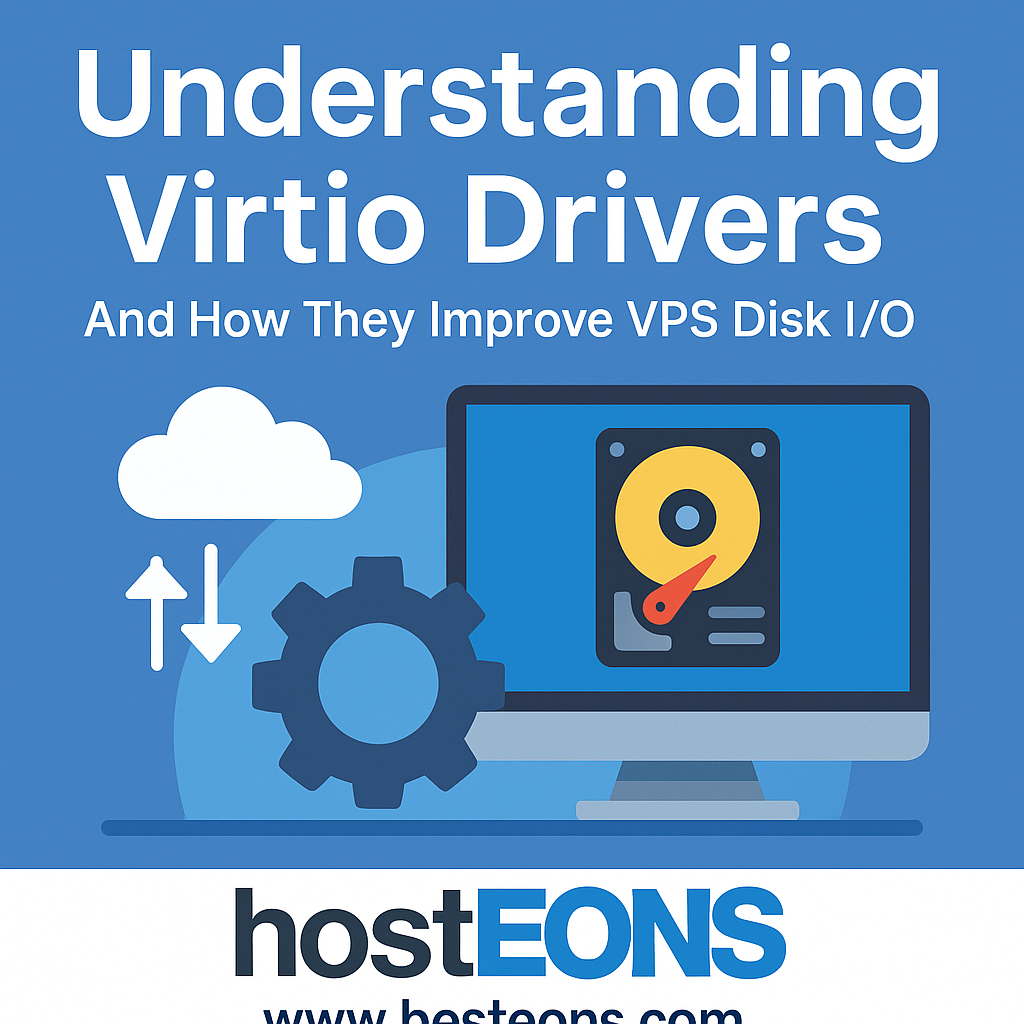
When it comes to Virtual Private Servers (VPS), performance and speed are critical. One key technology that plays a significant role in optimizing disk and network performance in virtual machines is Virtio. If you’re using KVM-based VPS hosting (like we offer at HostEONS), understanding Virtio drivers can help you get the most out of your virtual environment.
💡 What Are Virtio Drivers?
Virtio is a virtualization standard for network and disk device drivers. It was designed to provide high-performance I/O by enabling virtualized guests to interface with virtual devices more efficiently.
In simple terms, Virtio drivers allow your VPS to “speak” more directly with the hypervisor (like KVM) for disk and network operations, bypassing the slower emulated hardware layer.
🚀 Why Virtio Improves VPS Disk I/O
Without Virtio, a VPS typically uses fully emulated devices for things like disk access. This means every disk read/write request passes through layers of emulation, causing:
- Increased CPU usage
- Slower data transfer rates
- Higher latency
With Virtio drivers, those requests are passed more natively and efficiently between your guest OS and the host system, resulting in:
✅ Faster disk read/write speeds
✅ Lower latency in I/O operations
✅ Reduced CPU overhead
✅ Improved scalability for high-load applications
🧪 Real-World Example
Let’s say you’re running a database or CMS (like WordPress) on a VPS. Using Virtio for your disk and network interfaces could reduce query times, speed up backups, and improve user experience.
🛠️ How to Use Virtio Drivers on Your VPS
At HostEONS, Virtio is supported by default across our KVM VPS platforms — including our Intel Xeon and Ryzen NVMe plans.
✅ Linux VPS
Most modern Linux distributions include Virtio drivers by default. Just ensure:
- You select Virtio as the disk and network driver in your VPS control panel.
- You’re using a kernel that supports Virtio (any modern kernel does).
✅ Windows VPS
Windows requires manual driver installation. At HostEONS, we provide:
- Pre-configured templates with Virtio already integrated.
- ISO mounts for installing Virtio drivers if needed during setup or OS reinstall.
Need help installing them? Submit a support ticket and we’ll guide you.
📈 Who Benefits Most from Virtio?
- Developers running I/O-heavy apps (databases, logging systems)
- Businesses hosting CMS websites or ecommerce platforms
- Anyone running backup, sync, or high-speed file operations
- Customers using SSD or NVMe-based VPS (to fully utilize the speed)
🧰 Virtio + NVMe = Maximum Performance
When you combine Virtio drivers with NVMe storage — like we offer in our Ryzen KVM VPS — you’re unleashing top-tier I/O performance for your applications.
✅ Conclusion
Virtio is one of those behind-the-scenes technologies that can make a big difference in your VPS experience. By reducing overhead and boosting I/O efficiency, it ensures your server runs faster, smoother, and more reliably.
At HostEONS, all our KVM VPS are fully optimized for Virtio — giving you the speed edge you need, right out of the box.