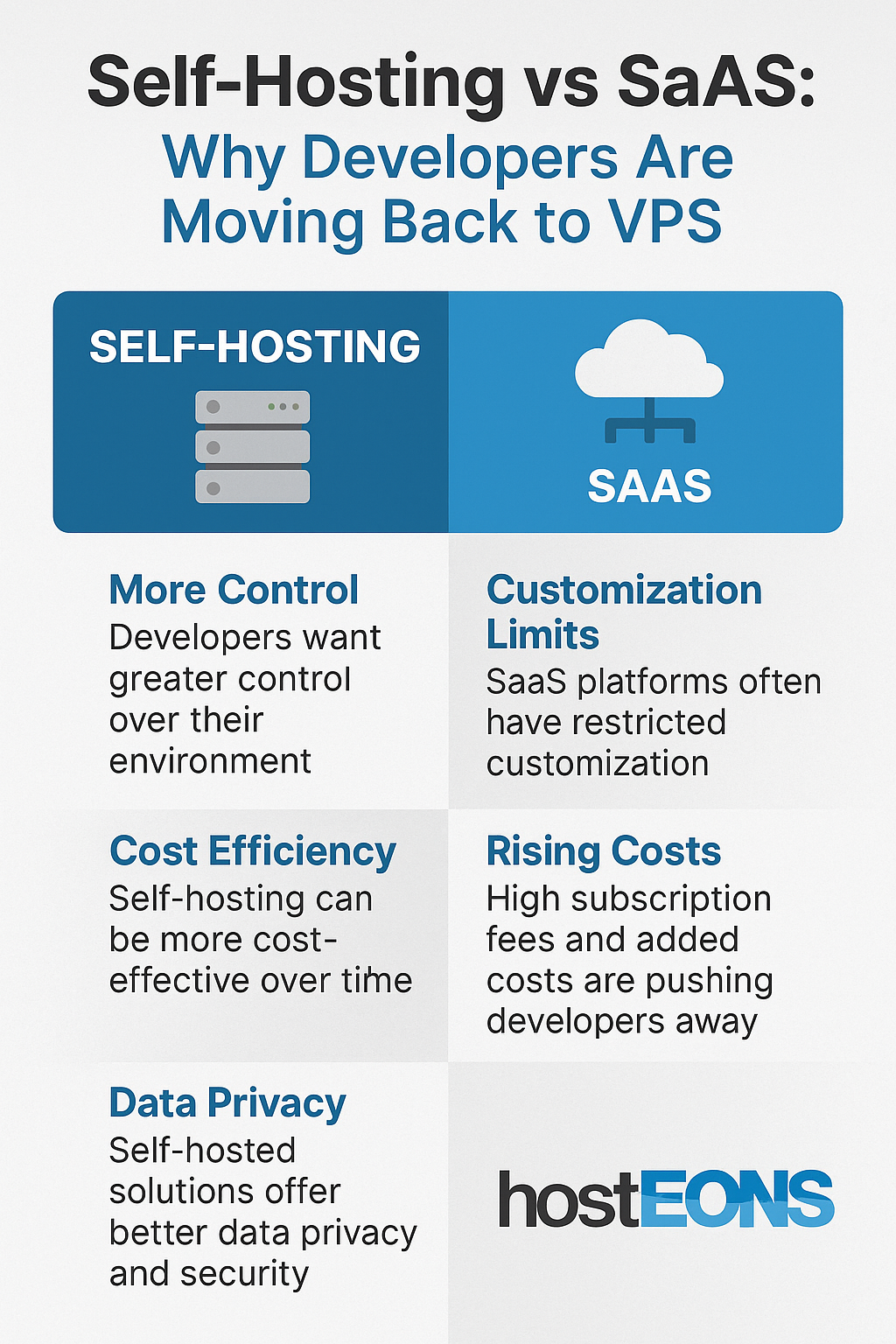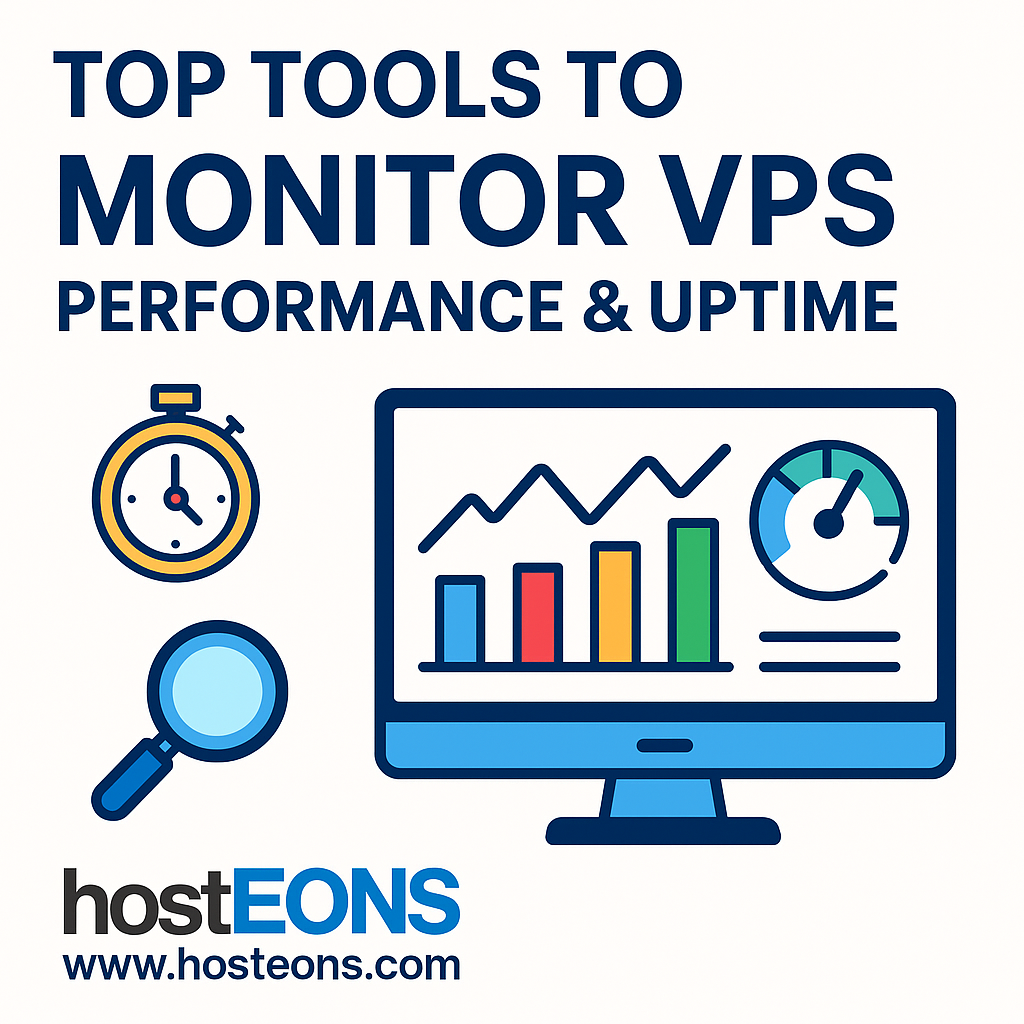Whether you’re running a website, application, or a private service, keeping an eye on your VPS (Virtual Private Server) is crucial. Poor resource monitoring can lead to downtime, sluggish performance, or even security issues. In this guide, we’ll walk you through the best tools and techniques to monitor your VPS resource usage like a seasoned sysadmin.
Why VPS Monitoring Matters
When you rent a VPS, you’re allocated limited resources like:
- CPU
- RAM
- Disk space
- Network bandwidth
If any of these are overused or misconfigured, your entire server performance can degrade — affecting uptime and user experience. Real-time monitoring helps prevent:
- Unexpected crashes
- Performance bottlenecks
- Security breaches (like DDoS or crypto mining)
- Exceeding bandwidth quotas
Key VPS Metrics to Monitor
- CPU UsageHigh CPU usage over time may signal bad code, a process gone rogue, or even a hacked server.
- Memory (RAM) UsageRunning out of RAM can cause your apps to crash or your OS to start swapping.
- Disk I/O and SpaceIf disk space fills up, backups fail, logs get lost, and the server might even crash. Also watch for high I/O which can slow everything down.
- Network TrafficMonitor both inbound and outbound traffic. Spikes could mean viral traffic — or an attack.
- Load AverageGives you a quick look at how stressed your system is overall, especially on Linux.
Tools to Monitor VPS Resources
Here are some tools — from basic to advanced — to help you monitor effectively:
🛠️ Basic Linux Commands (Good for SSH Users)
- top or htop – Real-time CPU, memory, and process monitoring
- free -m – RAM usage
- df -h – Disk usage
- iotop – Disk I/O monitoring
- nload, vnstat – Network bandwidth tracking
- uptime – Load average
📊 Web-Based Monitoring Tools
- Netdata – Beautiful, real-time dashboards for CPU, RAM, Disk, Network, and more.
- Glances (with Web UI) – A terminal-based tool with optional web dashboard.
- Cockpit – Lightweight admin panel for basic server monitoring and control.
- Grafana + Prometheus – Powerful combo for enterprise-grade, customizable monitoring.
🔔 Alerts and Uptime Monitoring
- UptimeRobot / BetterUptime – Alert you when your server goes down.
- Monit – Local monitoring tool that can also auto-restart services if they crash.
- Zabbix / Nagios – Enterprise-level solutions with alerting and distributed monitoring.
Automate and Optimize Monitoring
- Set Threshold Alerts – Get notified when CPU hits 90% or disk drops below 10% space.
- Use Crontabs for Logs – Automate scripts to log and analyze stats daily.
- Centralize Logs – Use tools like Logwatch or Logrotate to keep logs manageable and secure.
Security Tip
If you notice sudden CPU or network spikes, investigate immediately. Could be malware, brute-force attacks, or unauthorized scripts.
Final Thoughts
You don’t need to be a DevOps engineer to monitor your VPS like a pro. Start with basic Linux commands, move to visual dashboards like Netdata, and eventually automate your monitoring with alerting systems.
Regular monitoring saves time, money, and the reputation of your services. Don’t wait for an outage to start caring — make it part of your server maintenance habit today.
Need a Reliable VPS?
Choose from our high-performance Intel KVM or Ryzen VPS solutions across US and EU with full root access and 10Gbps ports. Monitor with ease and scale effortlessly.