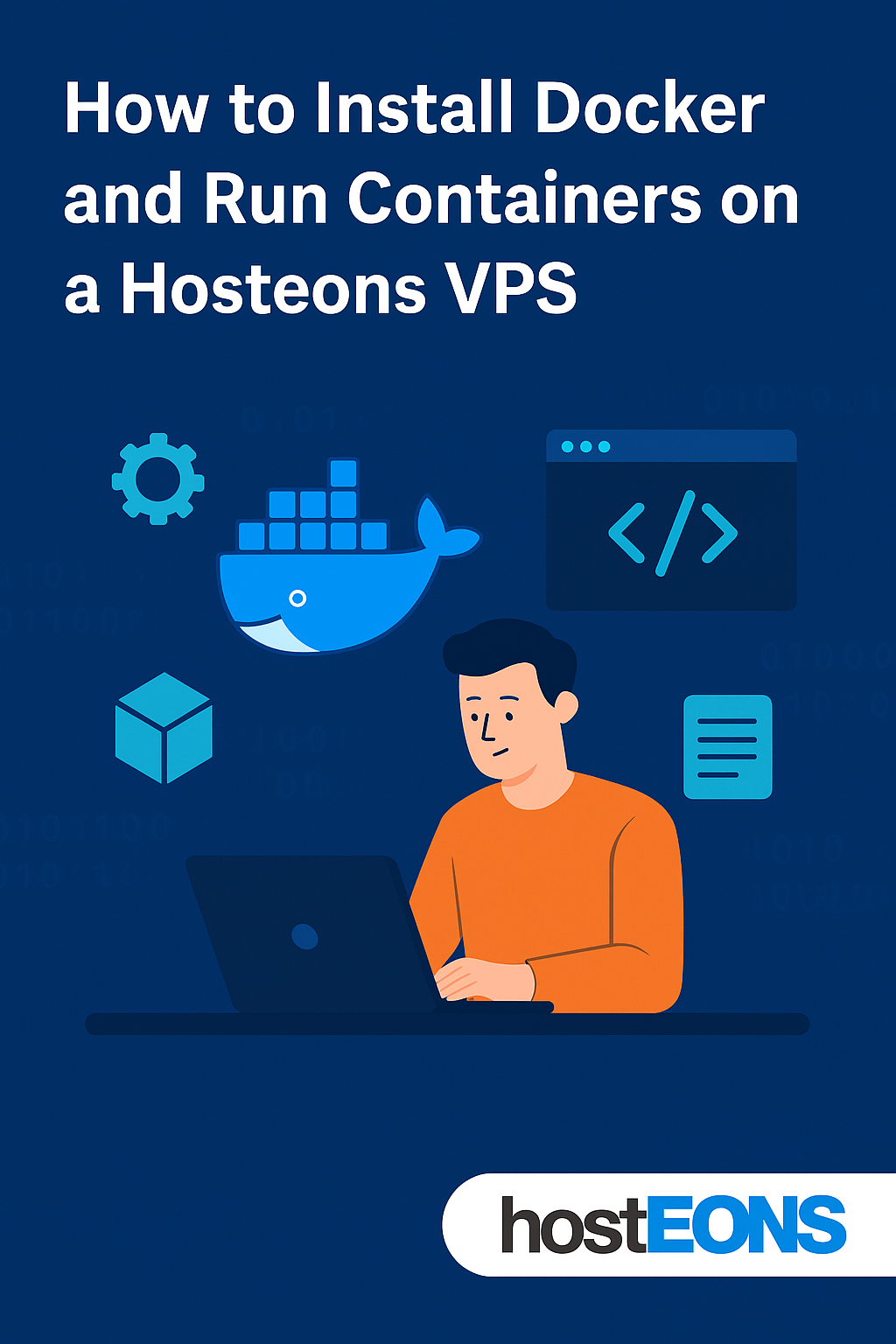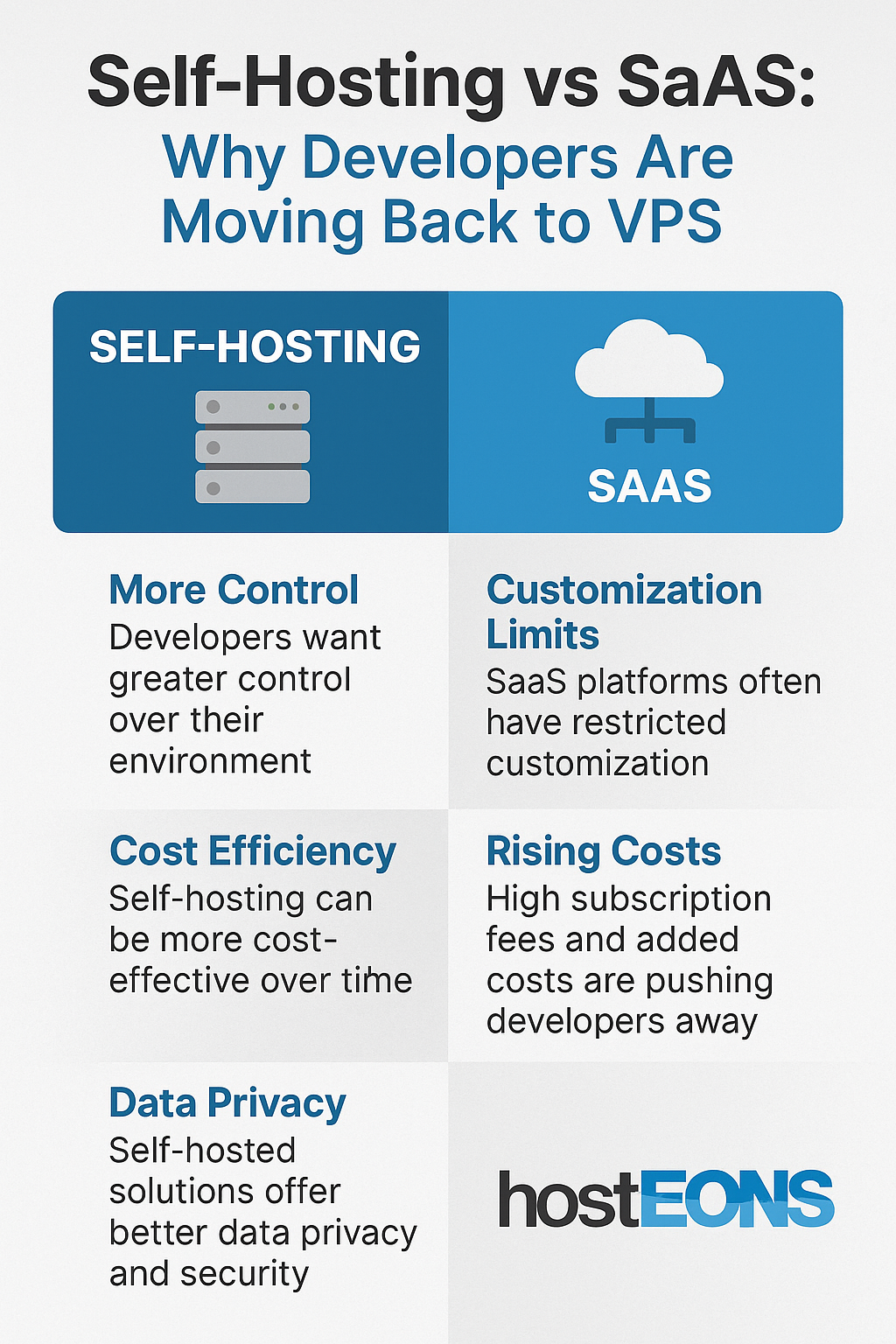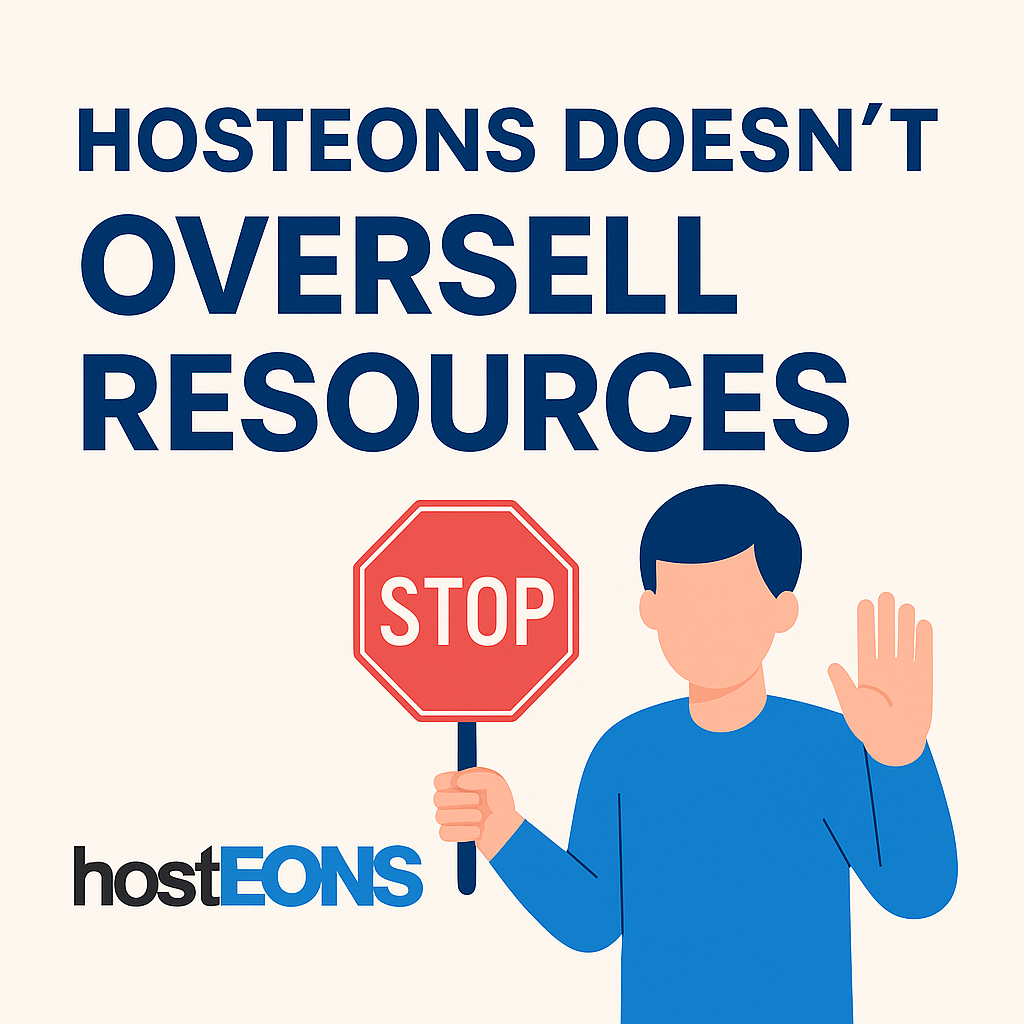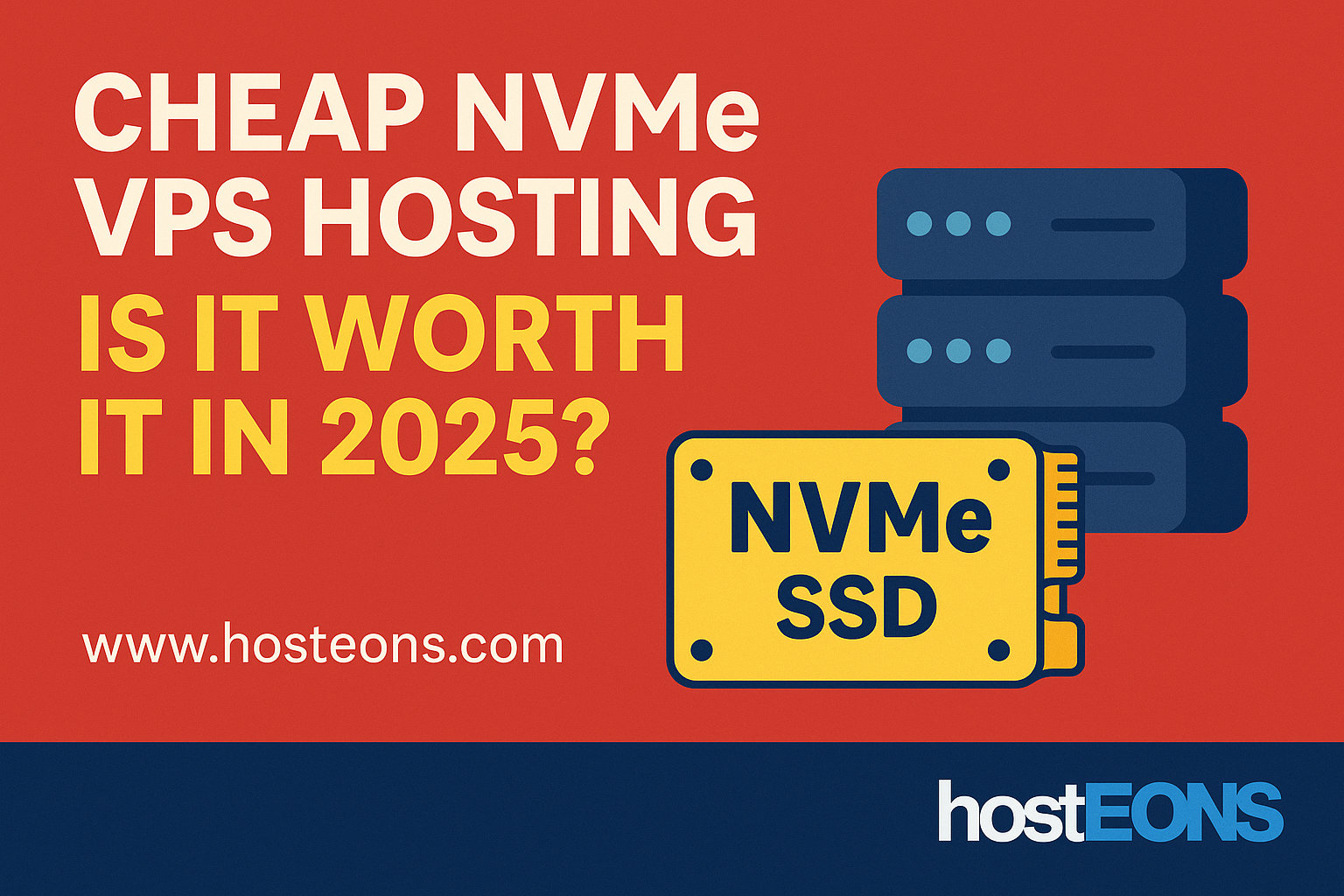
The world of web hosting is constantly evolving. Just a few years ago, SSD hosting was the gold standard. Today, NVMe (Non-Volatile Memory Express) storage is the new benchmark for speed and performance. But with so many providers offering “cheap NVMe VPS hosting,” a question arises: is it worth it in 2025?
Let’s break it down.
⚡ What Makes NVMe Different?
Traditional SSDs already offered a massive speed boost over HDDs, but NVMe takes it further:
- 🚀 Up to 10x faster read/write speeds compared to SATA SSDs
- ⚡ Optimized for parallel data processing
- 🖥️ Better suited for high-demand applications like databases, virtualization, and e-commerce
In short, NVMe isn’t just a buzzword—it delivers real-world performance gains.
💰 The Rise of Cheap NVMe VPS Hosting
As NVMe drives have become more affordable, hosting providers have started offering low-cost NVMe VPS plans. In 2025, you can find budget NVMe VPS starting at just a few dollars per month.
But the word “cheap” often raises concerns:
- Is the hardware reliable?
- Are resources oversold?
- Is the network fast enough to match NVMe speed?
✅ When Cheap NVMe VPS Is Worth It
A budget NVMe VPS is absolutely worth it if:
- 🌐 You run websites, blogs, or forums needing fast load times
- 📊 You manage databases that benefit from faster queries
- 🛒 You operate e-commerce stores where performance = revenue
- 💻 You need a development/test environment without breaking the bank
For these use cases, even a cheap NVMe VPS offers far better performance than HDD or SATA SSD hosting.
⚠️ When to Be Cautious
Not all cheap NVMe VPS plans are equal. Watch out for:
- ❌ Overselling – too many users crammed on one node
- ❌ Weak CPUs or limited RAM – NVMe speed won’t help if other resources choke
- ❌ Poor network connectivity – fast storage is useless on a slow uplink
💡 Tip: Always choose providers with transparent resource allocation and strong networks (like Hosteons’ 10Gbps ports).
🌐 Hosteons: Budget NVMe VPS Without Compromise
At Hosteons, we offer cheap NVMe VPS plans starting at just a few dollars—but without cutting corners:
- ✅ Pure NVMe SSD storage for every VPS
- ✅ 10Gbps uplink for unmatched speed
- ✅ RAID-protected storage for data safety
- ✅ Flexible billing (monthly, quarterly, annual)
- ✅ Global payment methods (Alipay, UPI, OXXO, Pix, Crypto, and more)
You get the speed of NVMe and the stability of enterprise-grade infrastructure—without the premium price tag.
👉 Check plans: https://hosteons.com
👉 Order directly: https://my.hosteons.com
🔮 Final Verdict: Worth It in 2025?
Yes. Cheap NVMe VPS hosting is absolutely worth it in 2025—if you choose the right provider.
For just a few dollars a month, you can enjoy:
- ⚡ Blazing-fast storage performance
- 💻 Smooth website and app experience
- 💸 Cost savings without compromising quality
At Hosteons, we make it possible to get premium NVMe hosting on a budget—perfect for startups, developers, and businesses that want maximum value.