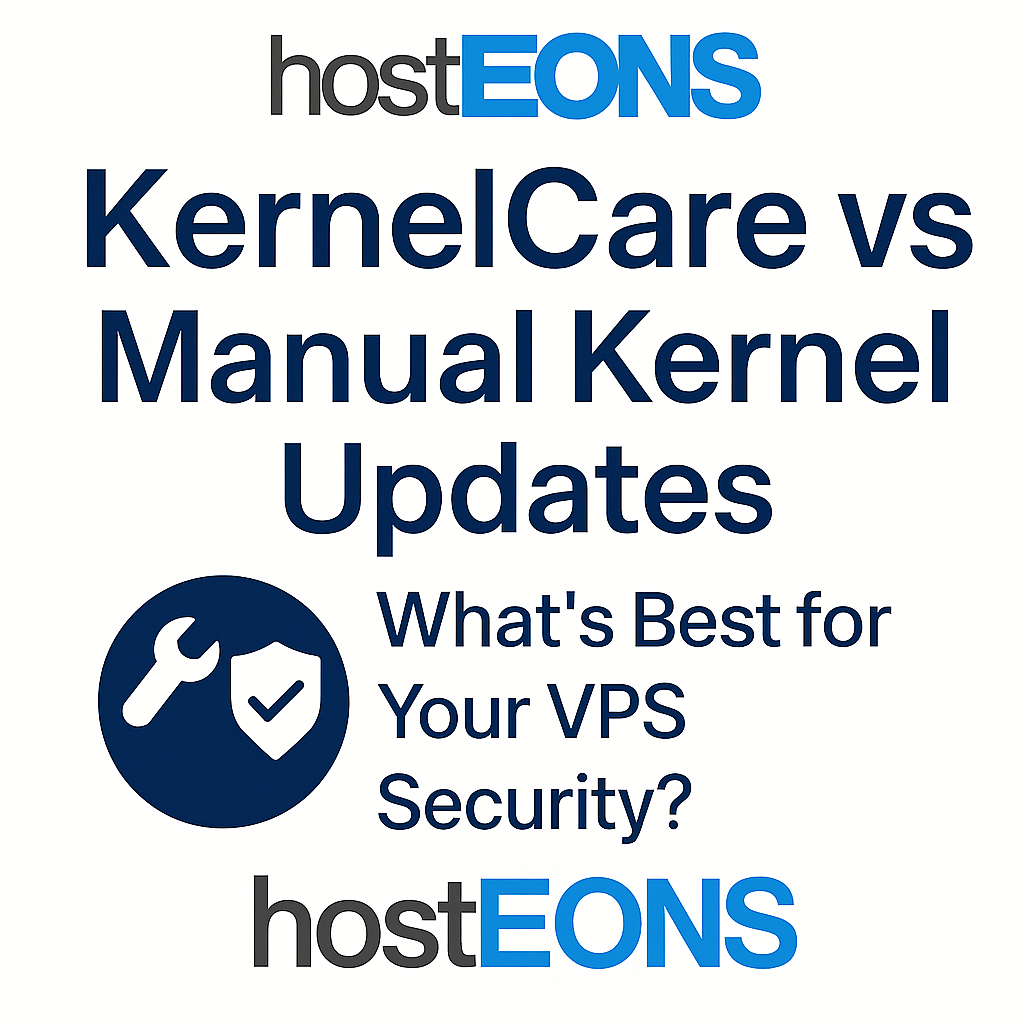Looking for reliable, high-performance VPS hosting in the USA that doesn’t break the bank? Whether you’re a developer, startup founder, or seasoned sysadmin — Hosteons delivers affordable VPS hosting with full root access, blazing-fast SSD storage, and global connectivity.
🚀 What Makes Our VPS Hosting Stand Out?
At Hosteons, we combine premium infrastructure with cost-effective pricing. Here’s what you get:
- ✅ Full Root Access – Total control over your VPS. Install any software, configure services, and optimize performance to suit your needs.
- ✅ SSD or NVMe Storage – Lightning-fast read/write speeds, perfect for databases, applications, and high-traffic websites.
- ✅ 10 Gbps Network Ports – Available with many plans to ensure low latency and fast data transfers.
- ✅ Unmetered Bandwidth on Select Plans
- ✅ Virtualizor Control Panel – Easily reboot, reinstall, or manage your VPS from a powerful web interface.
- ✅ Choice of Multiple US Locations – Including Los Angeles, Dallas, New York, Portland, Salt Lake City, and Miami.
💡 Use Cases for a USA VPS with Root Access
Here’s how users are leveraging their Hosteons VPS:
- 🧠 Development & Testing – Perfect sandbox environments for software and app development.
- 🌐 Web Hosting – Run WordPress, e-commerce, or custom sites with full flexibility.
- 🛡️ VPN / Proxy Servers – Set up your own privacy tunnel with open-source tools.
- 📦 Docker or K8s Deployments – Container-based development is easy with root access.
- ⚙️ Custom Control Panels – Install DirectAdmin, CyberPanel, or any panel you prefer.
🌎 Great Latency Across the US and Beyond
With multiple data centers strategically located across the United States, users from North America, Europe, Asia, and even Latin America enjoy low-latency performance and high availability.
💳 Flexible Payment Options
We make it easy for everyone to get started. You can pay using:
- 💸 Credit/Debit Cards
- 🪙 Cryptocurrency (Bitcoin, USDT, Litecoin, Dogecoin, Ethereum, etc.)
- 💳 Razorpay (for Indian customers via UPI, NetBanking, RuPay)
- 🌐 Alipay / UnionPay (for Chinese customers)
- 📲 Apple Pay / Google Pay / Amazon Pay
- 💱 International Local Payments (OXXO, DragonPay, Boleto, PSE, and more)
No KYC is required when using crypto, Alipay, or UnionPay.
🔗 Ready to Get Started?
Choose the VPS that fits your needs and take control today:
📞 Need Help?
We’re known for our stellar customer support — 24/7 assistance to help you deploy, migrate, or secure your VPS.
Explore our plans today and experience affordable VPS hosting in the USA like never before.