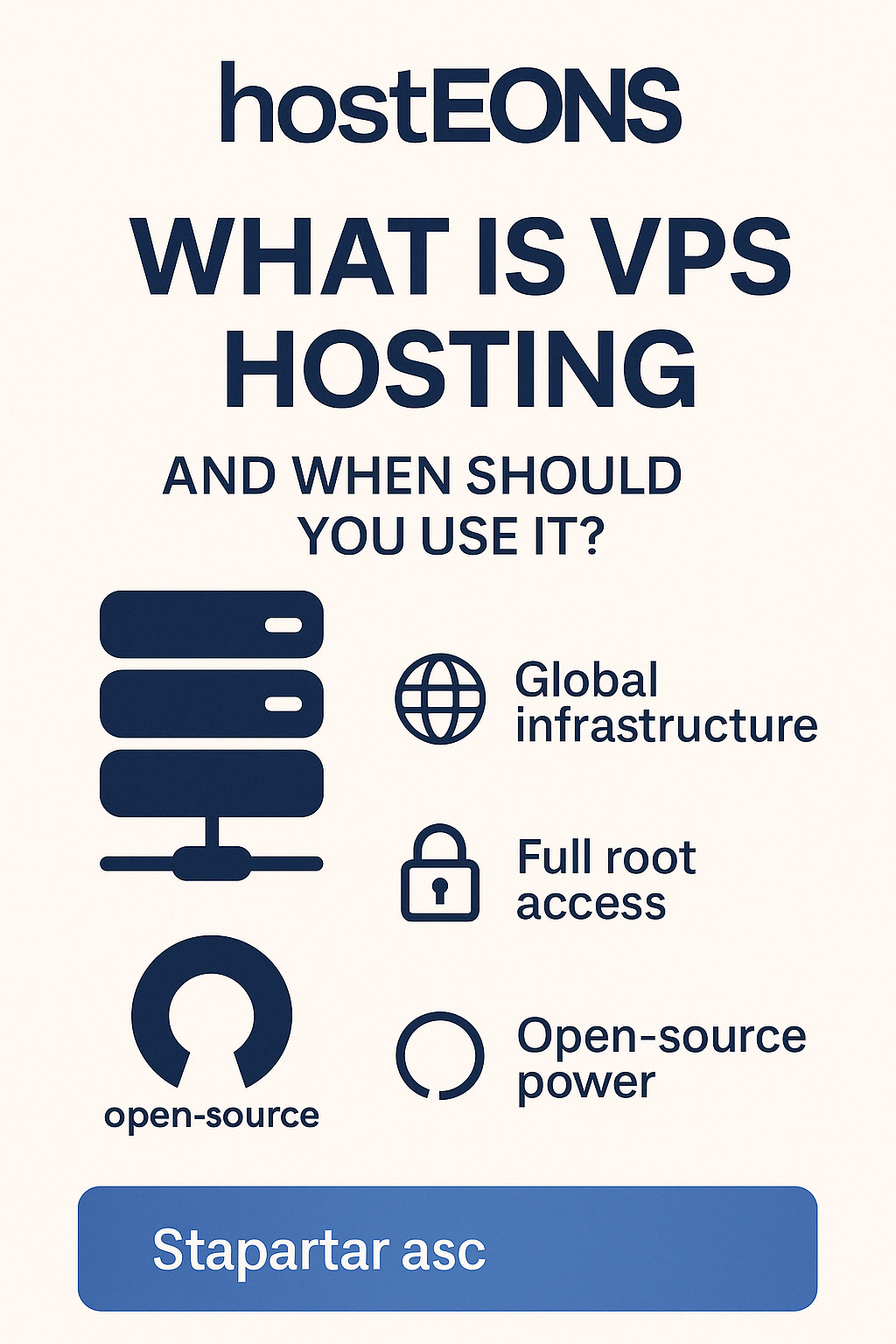For many hosting customers, privacy is just as important as performance. Developers, businesses, and individuals alike are increasingly looking for anonymous VPS hosting, where personal information isn’t tied to the service. With the rise of cryptocurrency payments, this has become easier than ever.
But is anonymous VPS hosting with crypto payments right for you? Let’s explore the pros and cons.
✅ Pros of Anonymous VPS Hosting with Crypto Payments
1. Privacy Protection
Paying with Bitcoin, USDT, ETH, or other cryptocurrencies allows you to keep your identity separate from your hosting service. No card details. No PayPal. No bank involvement.
2. No KYC Requirements
At Hosteons, we don’t require KYC (Know Your Customer) verification for crypto payments. This means you can order and activate your VPS with just an email—no ID upload needed.
3. Global Accessibility
Crypto works everywhere. Whether you’re in a country with strict banking restrictions or limited payment options, crypto provides a borderless solution to access hosting services.
4. Fast, Secure Transactions
Blockchain-based payments are secure, irreversible, and often faster than traditional bank transfers. Stablecoins like USDT also eliminate the problem of volatility.
5. Freedom of Choice
We accept multiple cryptocurrencies including:
Bitcoin (BTC)Ethereum (ETH)Tether (USDT)Litecoin (LTC)Dogecoin (DOGE)
This ensures you can pay in the currency that works best for you.
⚠️ Cons of Anonymous VPS Hosting with Crypto Payments
1. Limited Refunds
Crypto payments are generally irreversible. Unlike credit cards or PayPal, refunds are harder to process and may involve manual approval.
2. No Payment Recovery
If you make a mistake (wrong address, wrong amount), there’s no simple “chargeback” option. Funds could be lost if not carefully handled.
3. Potential Legal or Compliance Issues
Some countries impose restrictions on anonymous services or crypto payments. While Hosteons operates legally, customers should be aware of their local regulations.
4. Perception of Misuse
Anonymous hosting is sometimes linked to misuse (spam, abuse, illegal activities). Legitimate users should choose providers with strong Acceptable Use Policies to avoid being affected by bad actors.
5. Volatility of Cryptocurrencies
If paying in BTC or ETH, the value may change between the time you send and when it’s confirmed. Using stablecoins like USDT is recommended for predictable costs.
🌐 Hosteons: Privacy Without Compromise
At Hosteons, we believe privacy is a right—not a luxury. That’s why we offer:
✅ Anonymous sign-up with just an email✅ Crypto payments without KYC✅ Secure VPS hosting on NVMe storage & 10Gbps uplinks✅ 100+ payment methods (local + crypto) for non-anonymous users too✅ Clear Acceptable Use Policy to ensure fairness
👉 Browse plans: https://hosteons.com👉 Order now: https://my.hosteons.com
🔮 Final Thoughts
Anonymous VPS hosting with crypto payments is ideal for users who value privacy, global accessibility, and financial independence.
It offers:✅ Strong privacy protections✅ No KYC barriers✅ Borderless payments
But it also comes with trade-offs: limited refund options, compliance concerns, and potential volatility.
If you want anonymous yet reliable VPS hosting, paying with crypto at Hosteons gives you the best of both worlds: privacy + performance.