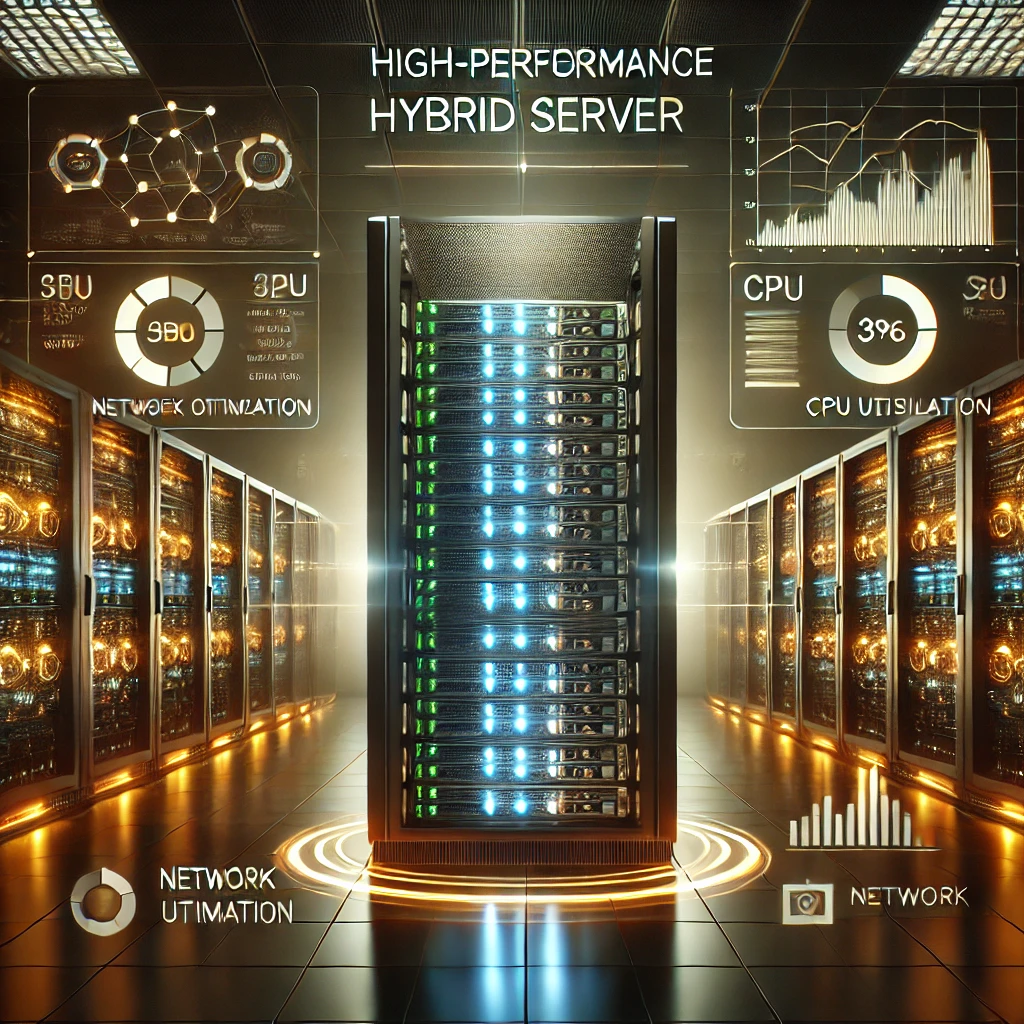
Hybrid servers, also known as Virtual Dedicated Servers (VDS), combine the power of dedicated servers with the flexibility of virtual environments. To ensure optimal performance for your hybrid server hosted on Hosteon’s cutting-edge Ryzen 7950x infrastructure, follow these key configuration steps:
1. Choose the Right Operating System (OS)
- Linux vs. Windows: Select an OS based on your application needs. Linux distributions like Ubuntu, CentOS, or Debian are ideal for web servers, while Windows is better for applications requiring .NET frameworks or MSSQL.
- Ensure your OS is updated with the latest security patches and updates.
2. Allocate Resources Efficiently
- CPU and RAM: Monitor usage and allocate resources based on application demands. Use tools like
htopon Linux or Task Manager on Windows to check resource utilization. - Disk Space: Keep at least 20% of your disk space free for optimal performance. Regularly clean up temporary files and unused data.
3. Secure Your Server
- Firewall Configuration: Set up a firewall using tools like
iptables(Linux) or Windows Defender Firewall. Only open necessary ports to reduce vulnerabilities. - SSH/Remote Desktop: Use secure SSH keys for Linux and strong passwords or RDP security settings for Windows.
- Regular Updates: Regularly update your software, plugins, and operating system to patch vulnerabilities.
4. Optimize Network Settings
- Bandwidth Utilization: Monitor your server’s bandwidth usage to prevent throttling or slowdowns. Tools like
iftopcan help you visualize usage. - DNS Settings: Configure a fast DNS provider to reduce latency.
- Compression: Enable gzip compression on web servers like Apache or Nginx to improve load times.
5. Configure Web Server for Performance
- Caching: Implement caching mechanisms like Memcached, Redis, or built-in caching options in Apache and Nginx.
- HTTP/2 or HTTP/3: Upgrade your web server to use HTTP/2 or HTTP/3 for better performance and reduced latency.
- Load Balancing: Use load balancers if hosting high-traffic applications.
6. Monitor Server Health
- Install monitoring tools like Nagios, Zabbix, or Cloud-based monitoring solutions to keep an eye on uptime, resource utilization, and application performance.
- Set up alerts for CPU, memory, or disk usage thresholds.
7. Database Optimization
- Indexing: Ensure your databases are properly indexed to speed up queries.
- Connection Pooling: Use connection pooling to manage multiple database connections efficiently.
- Backups: Regularly back up your databases and test restoration processes.
8. Backups and Disaster Recovery
- Utilize Hosteons’ free backup or snapshot feature to create regular backups.
- Test your recovery processes periodically to ensure minimal downtime in case of failure.
9. Performance Tuning
- Web Server Settings: Adjust configurations like worker processes in Nginx or MaxClients in Apache to match your traffic needs.
- Database Settings: Tune MySQL/MariaDB configurations like
innodb_buffer_pool_sizefor better performance. - Content Delivery Network (CDN): Integrate a CDN for faster content delivery to users across different geographical locations.
10. Regular Maintenance
- Perform periodic maintenance like updating software, clearing logs, and defragmenting disks (if using non-SSD storage).
- Review server logs for unusual activity or errors.
Conclusion
Configuring your hybrid server for optimal performance is an ongoing process. By following these steps and leveraging Hosteon’s high-performance Ryzen 7950x servers, you can ensure a seamless and efficient experience for your applications. Don’t forget to reach out to Hosteon’s 24/7 support team if you need assistance or have any questions about your server configuration.
Start optimizing today and unlock the full potential of your hybrid server!