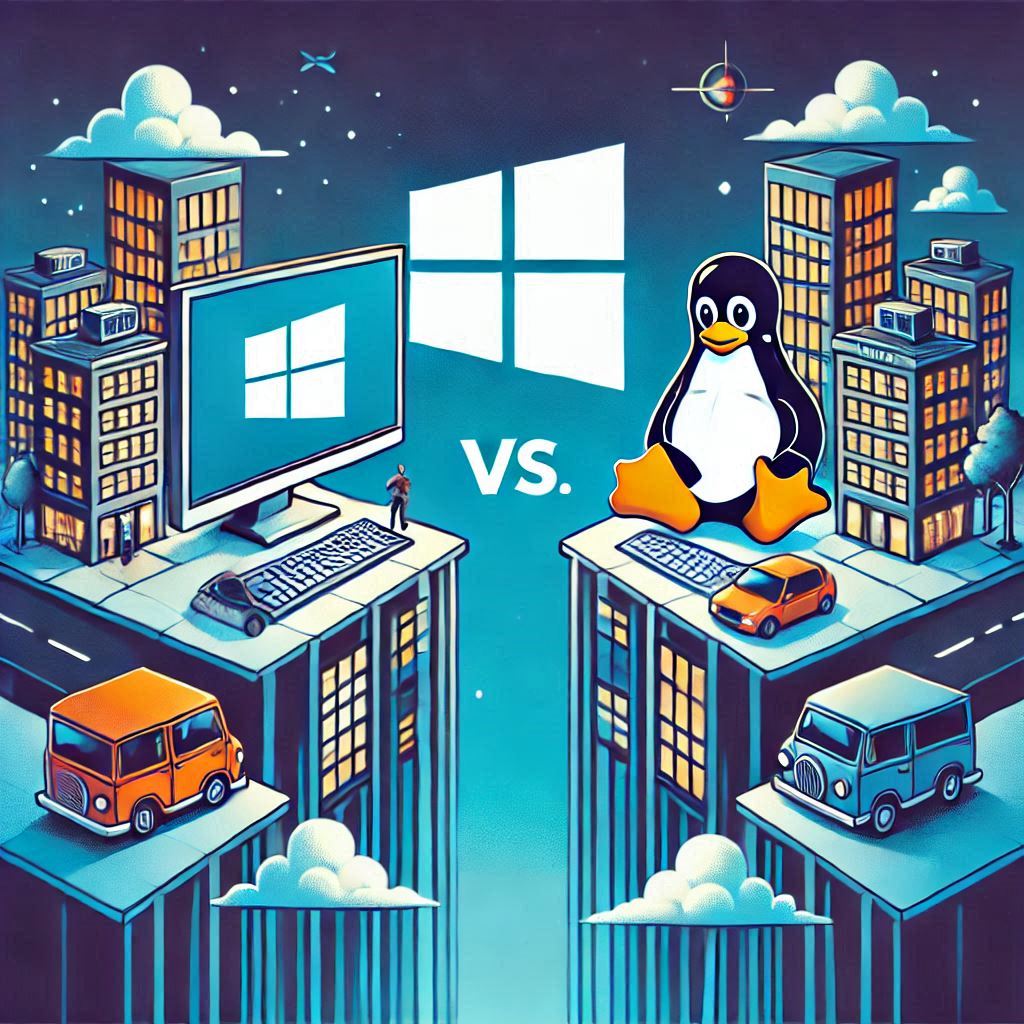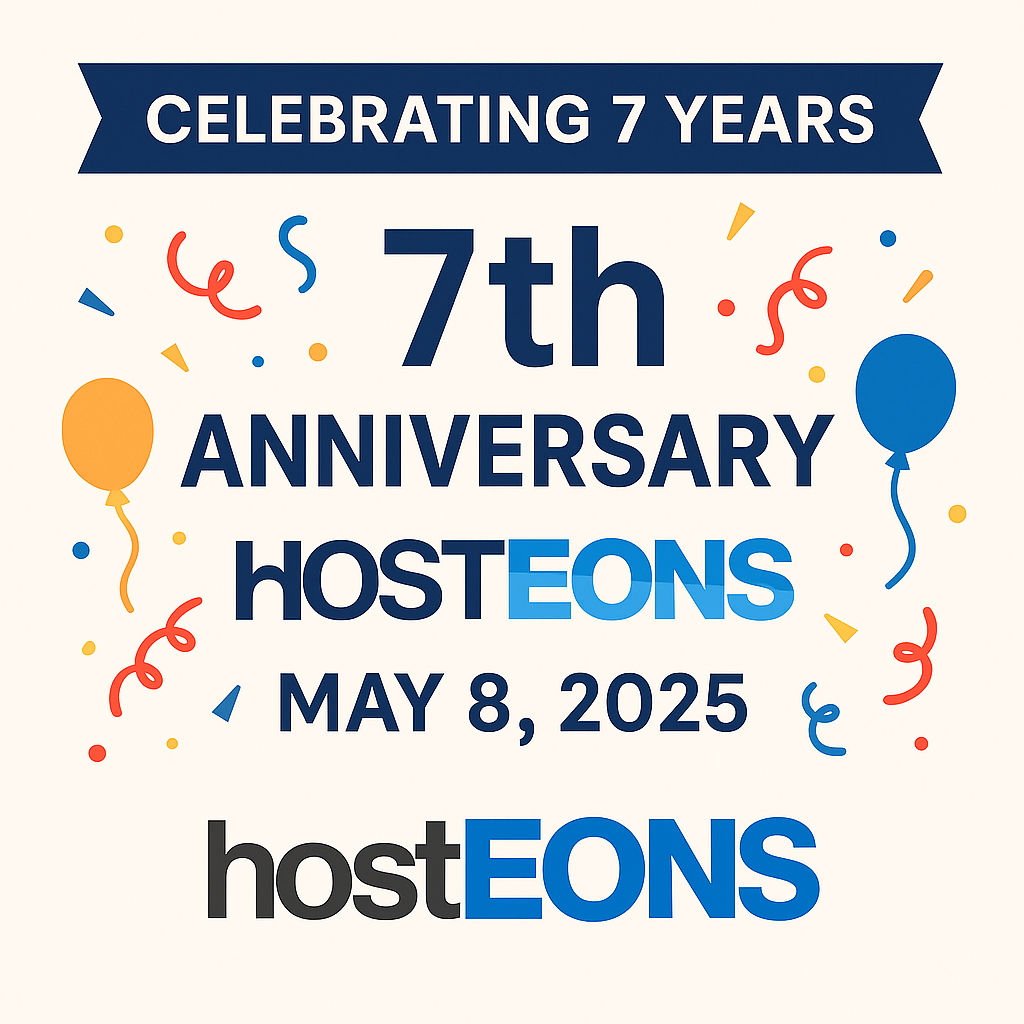
HostEONS was launched on 8th May 2018, and today we’re thrilled to celebrate 7 incredible years of powering websites, applications, and businesses around the world.
From just a few servers to thousands of active VPS and hosting clients globally, it’s been a journey of reliability, value, and constant growth.
To mark our 7th Anniversary, we’re offering some of our best VPS deals ever — and you’re invited to join the celebration!
🥳 Special 7th Anniversary VPS Offers – Limited Time Only!
✅ Free Blesta License
✅ Instant Activation
✅ VNC, rDNS, Snapshot & Backup
✅ Multiple Locations
✅ Linux/Windows OS Options
✅ Transparent, No-Gimmick Pricing
✅ Order Here: https://my.hosteons.com/store/sale
🌍 US & EU Intel Xeon KVM VPS
📍 Locations: Los Angeles, Portland, New York, Miami, Dallas, Salt Lake City, Paris, Frankfurt
🔌 Port Speed: Gigabit
💼 Xeon VPS 1 — Just $17.99/year
- 1 CPU Core (Fair Share)
- 1 GB RAM
- 10 GB Disk
- 1 TB Bandwidth
- Linux OS
💼 Xeon VPS 3 — Just $3.49/month
- 2 CPU Cores
- 2 GB RAM
- 25 GB Disk
- 3 TB Bandwidth
- Linux/Windows
💼 Xeon VPS 8 — Just $18.99/month
- 10 CPU Cores
- 12 GB RAM
- 150 GB Disk
- 15 TB Bandwidth
- Linux/Windows
👉 Order here: https://my.hosteons.com/store/sale
⚡ AMD Ryzen NVMe VPS – Supercharged Performance
📍 Locations: Los Angeles, Portland, Salt Lake City, Miami, New York, Dallas
⚙️ NVMe Disk + 1 Gbps Uplink
🎁 FREE Blesta License with Every Plan
🔥 Ryzen 512 MB — $17.99/year
- 1 vCore (3.5GHz+)
- 512 MB RAM
- 10 GB NVMe
- 500 GB Bandwidth
- Linux OS
🔥 Ryzen 3 GB — $5.99/month
- 2 vCores
- 3 GB RAM
- 50 GB NVMe
- 3 TB Bandwidth
- Linux/Windows
🔥 Ryzen 6 GB — $11.99/month
- 6 vCores
- 6 GB RAM
- 100 GB NVMe
- 6 TB Bandwidth
- Linux/Windows
🔥 Ryzen 12 GB — $23.99/month
- 12 vCores
- 12 GB RAM
- 200 GB NVMe
- 12 TB Bandwidth
- Linux/Windows
👉 Order here: https://my.hosteons.com/store/sale
🎁 Why Choose HostEONS?
- Free Blesta License
- One-Click Snapshot & Backup
- Multiple Locations
- Linux/Windows OS
- Fair Pricing — No Hidden Fees
- Instant Setup
- Founded in 2018, Run by Industry Veterans Since 2003
- We do NOT count inbound bandwidth
- Flexible Payment Options (Credit Cards, PayPal, Crypto, Alipay CN, QRIS, OXXO, Boleto, PSE, and more)
💡 Want proof of reliability?
We once safely migrated over 9,000 VPS instances during a critical backend shift — Read the full story
🎂 7 Years Strong — Thanks to You!
We’re grateful to all our customers — new and old — who’ve trusted HostEONS over the years. This milestone is yours as much as it is ours.
💙 Thank you for 7 amazing years!
👉 Celebrate with us: https://my.hosteons.com/store/sale