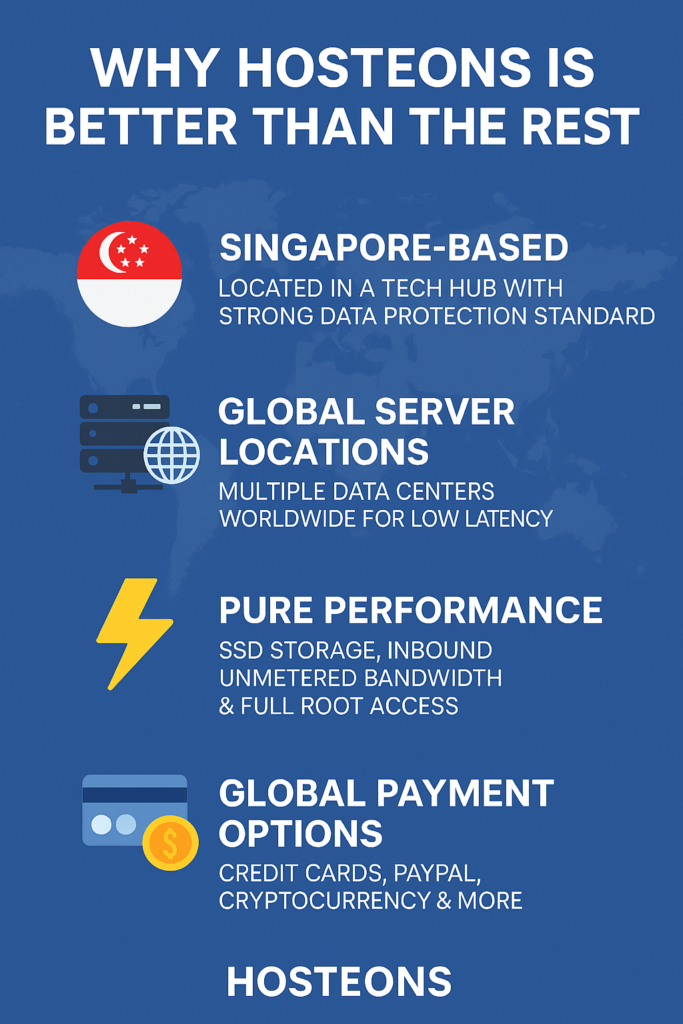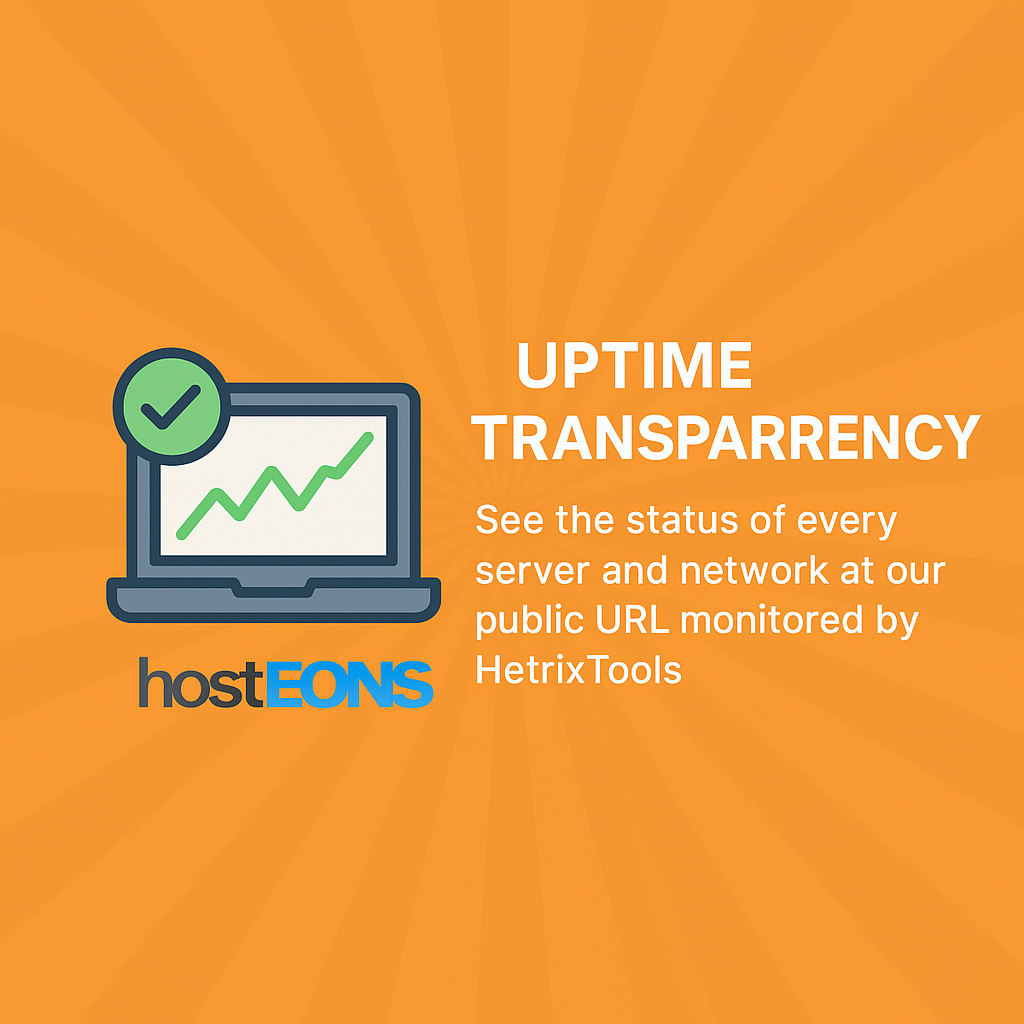
In the world of web hosting and VPS services, uptime is everything — but transparency about that uptime is often lacking.
Many providers make vague claims like “99.9% uptime” or display the health of a single test server — but they don’t show you what’s really going on across their entire infrastructure.
At Hosteons, we believe in doing things differently. That’s why we offer real-time, public monitoring of every server in our network — not just one or two per location.
✅ Why Uptime Transparency Matters
When you’re running a business, deploying client projects, or even just managing personal applications, downtime = risk. But without clear visibility into a provider’s network, you’re left guessing:
- Is the issue local or global?
- Is it just me or is the entire node down?
- How quickly does the provider respond to incidents?
Most hosting companies only show selective stats or display one server per location — which can easily mask problems or give a false sense of reliability.
🌐 Introducing Hosteons’ Public Uptime Status Page
We’ve made things simple and honest.
👉 Visit: https://status.hosteons.com
Hosted and monitored independently by HetrixTools
This page shows:
- 💻 Every VPS node (not just one per location)
- 🌐 Web hosting servers
- 🧰 Backup servers
- 📡 DNS resolvers
- 🔌 Network-level uptime
This isn’t just a “pretty dashboard.” It’s raw, verifiable data, and it’s always public.
🔍 What’s Different About Our Approach?
| Feature | Hosteons | Typical Providers |
|---|---|---|
| Public uptime monitoring | ✅ Yes | ❌ Rarely |
| Monitored by 3rd party | ✅ HetrixTools | ⚠️ Often self-hosted |
| Per-server visibility | ✅ Every VPS node shown | ❌ One server per location |
| Includes backup/DNS systems | ✅ Yes | ❌ Not shown |
| Open to everyone | ✅ No login needed | ❌ Hidden or internal only |
We don’t just say “we’re transparent” — we prove it, 24/7.
🛡️ Why This Benefits You
- You can check uptime history before ordering a plan
- Monitor your node’s performance independently
- Hold us accountable (we welcome it)
- Feel confident knowing we’re not hiding outages or degrading service
📉 What Happens During Downtime?
If a server or service experiences downtime:
- It’s reflected immediately on our public page
- Our team receives alerts via HetrixTools and responds proactively
- You can monitor status in real-time — no need to wait for vague updates
🔄 Building Trust Through Visibility
We don’t just want to sell you hosting. We want to earn your trust — and that starts with honesty and accountability.
By using a third-party service (HetrixTools) and displaying per-node stats, we put transparency first — not marketing spin.
🔗 See for Yourself
Want to check the health of our infrastructure right now?
👉 Visit: https://status.hosteons.com
Explore our hosting plans with confidence, knowing we’ll never leave you in the dark:
Have questions? Reach us at https://my.hosteons.com