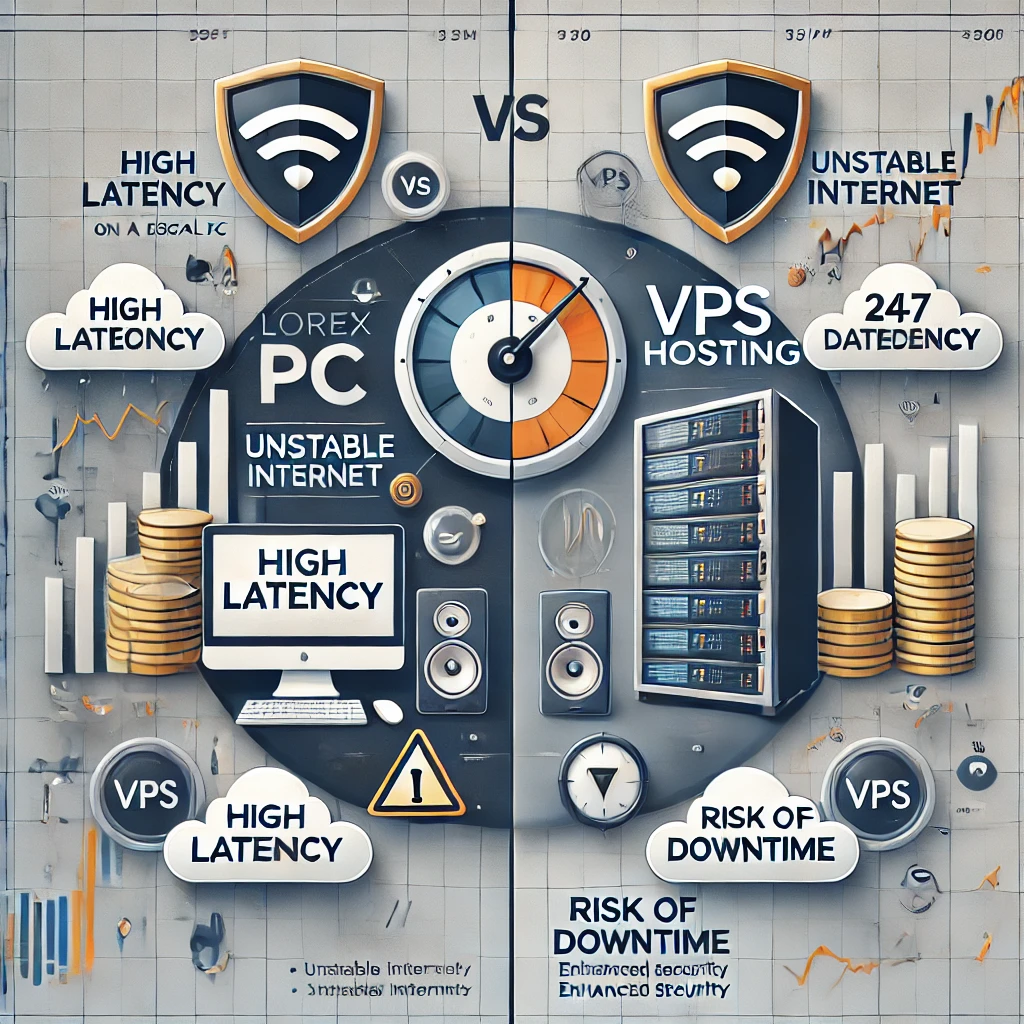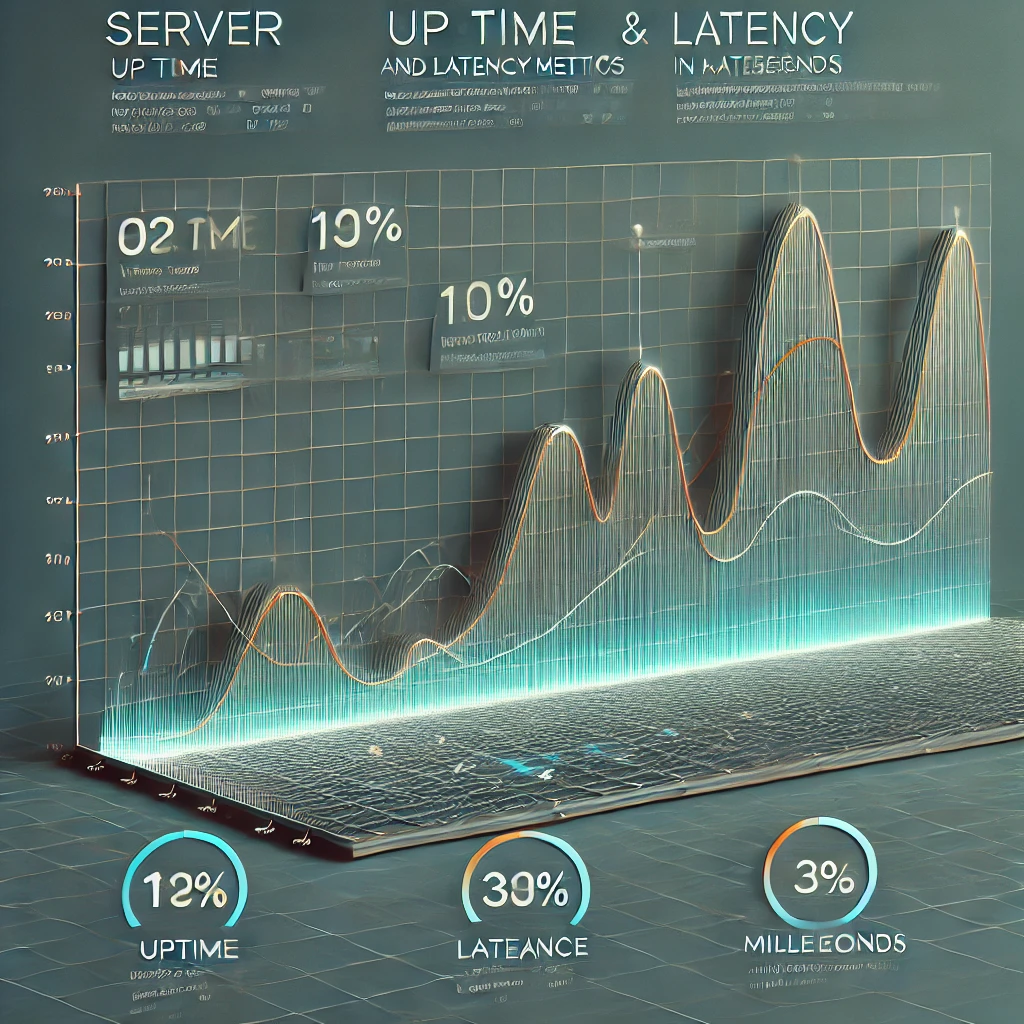When it comes to tasks like Forex trading, live streaming, or running automated bots, performance is everything. Lag, downtime, or slow execution can cost you more than just time — it can cost you money. That’s why choosing the right VPS hosting matters.
At Hosteons, we offer a range of VPS solutions optimized for speed, reliability, and flexibility — and in this post, we’ll help you choose the right VPS based on your use case.
⚡ Why VPS Hosting for Forex, Streaming, or Bots?
- Dedicated Resources: Unlike shared hosting, VPS provides isolated environments with guaranteed CPU, RAM, and disk I/O.
- 24/7 Uptime: Essential for trading bots or streaming servers that must stay online.
- Low Latency: Crucial for Forex traders needing fast execution and real-time data.
- Root Access: Run custom trading platforms, streaming software, or bot frameworks.
🏦
For Forex Trading
If you’re using platforms like MetaTrader 4/5, cTrader, or NinjaTrader, you need a low-latency VPS with consistent uptime.
✔ Recommended Plan:
- Ryzen KVM VPS: Offers powerful CPU and fast NVMe SSD storage.
- VDS (Hybrid Dedicated Servers): Perfect for professional traders with resource-intensive setups.
📍 Choose server locations like Frankfurt or New York for proximity to popular FX brokers.
👉 Order Now:
- US Ryzen VPS: https://hosteons.com/ryzen_premium_vps.php
- VDS: https://my.hosteons.com/store/ryzen-7950x-based-hybrid-dedicated-server
📺
For Streaming (Live / Media Servers)
Streaming demands high bandwidth, stable I/O, and powerful CPU cores — especially for real-time transcoding.
✔ Recommended Plan:
- Ryzen KVM VPS with 10Gbps Port
- Budget Intel KVM VPS (if starting small)
Whether you’re streaming via OBS, hosting your own media server, or running a Restream clone, these plans will deliver.
👉 Try our pilot 10Gbps plans:
🤖
For Bots (Trading Bots, Scrapers, Automation)
Bots can run non-stop — scraping websites, executing trades, or automating social media. A VPS helps you isolate these tasks from your main PC and run them in the cloud 24/7.
✔ Recommended Plan:
- Budget KVM VPS: Great for light workloads or simple bots.
- Ryzen VPS or VDS: For advanced or multi-threaded bots needing CPU power.
👉 Order Now:
- Budget VPS: https://hosteons.com/kvm_vps.php
- EU VPS: https://my.hosteons.com/store/europe-kvm-nvme-gigabit-vps-france-and-germany
🌐 Multiple Payment Options – No Barriers
We accept:
- 💳 Credit/Debit Cards
- 🧾 Alipay, UnionPay
- 💰 Bitcoin, Litecoin, Dogecoin, USDT
- 🏦 NetBanking, UPI, and more via Razorpay
No KYC needed for crypto or Alipay/UnionPay. Full privacy, global reach.
🔐 Why Hosteons?
- Full Root Access
- Instant Setup
- Global Server Locations
- Transparent Pricing
- 99.99% Uptime
✅ Final Verdict
No matter what you’re using your VPS for — Forex, streaming, or automation — Hosteons has a plan that fits. With blazing-fast performance, flexible billing, and unmatched privacy, we make advanced hosting simple and accessible.
👉 Browse all plans at: https://hosteons.com
📨 Need help? Reach out via https://my.hosteons.com