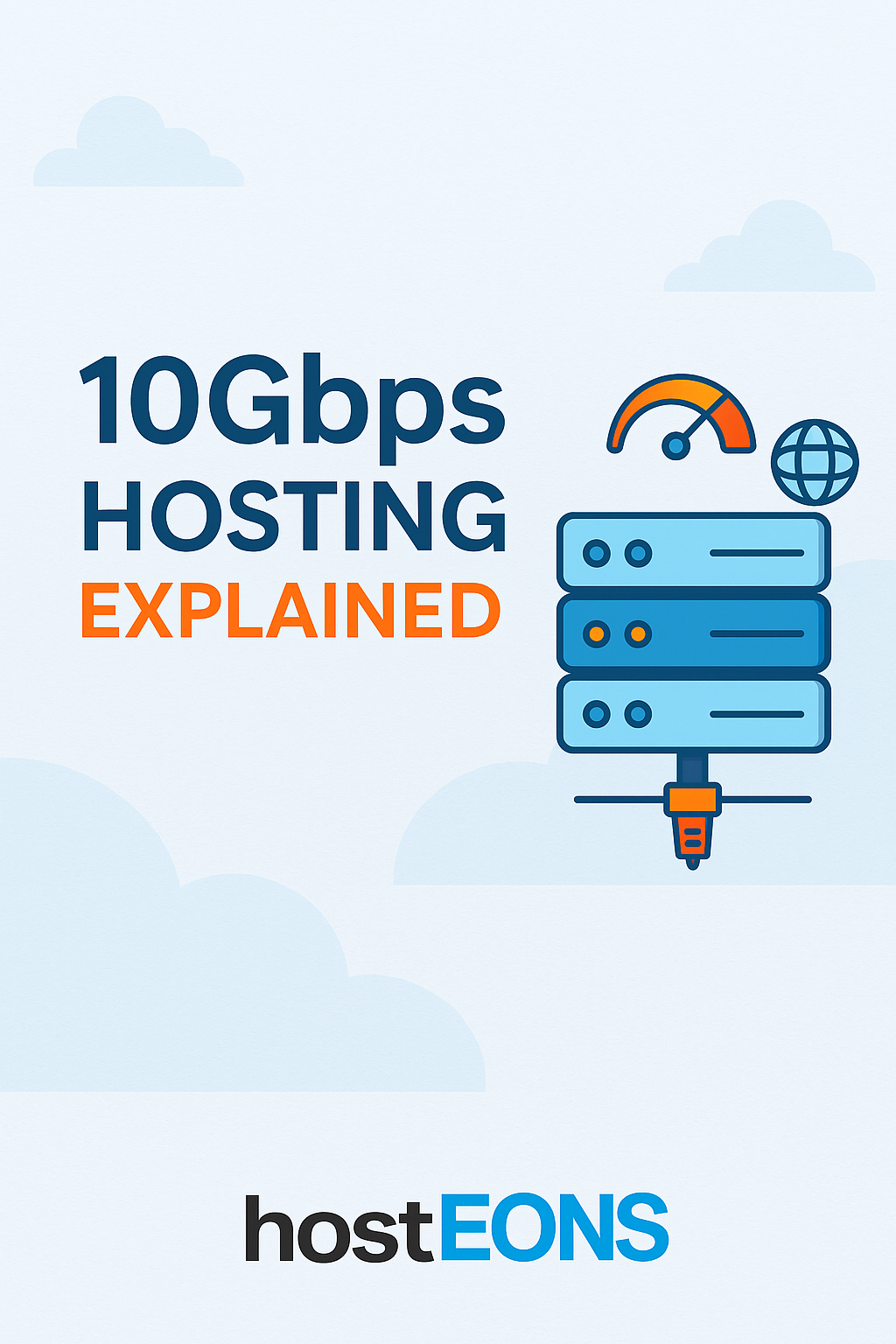In the fast-moving world of Forex trading, milliseconds matter. The difference between profit and loss often comes down to how quickly your trading platform connects to the market. That’s why many traders rely on VPS hosting to ensure low latency, reliability, and 24/7 uptime.
But not all VPS providers are built for Forex. In this guide, we’ll explain what to look for when choosing the best VPS hosting for Forex trading—and how Hosteons delivers exactly what traders need.
⚡ Why Forex Traders Need VPS Hosting
Forex markets never sleep. Whether you’re trading manually or using bots (EAs – Expert Advisors), you need:
- ✅ 24/7 uptime – Your trading software must stay online at all times.
- ✅ Low latency – Faster trade execution = better results.
- ✅ Dedicated resources – So your MT4/MT5 platform never slows down.
- ✅ Security – Protection from downtime, attacks, or data loss.
Shared hosting is simply not enough. A VPS ensures speed, reliability, and stability.
🔍 What to Look For in a Forex VPS
When choosing a VPS for Forex trading, here are the must-have features:
1. Low Latency Connections
Look for VPS servers located close to major financial hubs like New York, London, and Frankfurt. This ensures faster order execution.
2. High Uptime Guarantee
Trading downtime can mean lost opportunities. A VPS with 99.9% uptime or higher is essential.
3. Fast Storage (NVMe SSD)
Your trading software and logs need fast read/write speeds. NVMe SSD storage ensures smooth performance.
4. Strong Network (10Gbps Uplink)
High-speed connections minimize lags and help with real-time data updates.
5. Security & Backup Options
Look for firewall support, malware protection, and easy backup systems to protect your trading data.
6. Scalability
Start with minimal resources for MT4/MT5 and upgrade easily as your trading strategy grows.
🌐 Hosteons VPS for Forex Traders
At Hosteons, our VPS plans are ideal for Forex trading:
- ⚡ Low latency locations – New York, Frankfurt, and more.
- 💾 Pure NVMe SSD storage – lightning-fast performance.
- 🌐 10Gbps uplink – no lags during high volatility.
- 🔒 Secure, isolated environment – keep your trading safe.
- 💸 Affordable pricing – budget-friendly VPS for traders.
- 💳 100+ payment methods – including crypto, Alipay, UPI, OXXO, Pix, and more.
👉 Explore plans: https://hosteons.com
👉 Order now: https://my.hosteons.com
🏆 Final Thoughts
If you’re serious about Forex trading, a Forex VPS is not optional—it’s essential. The right VPS ensures:
- Faster execution of trades
- Higher uptime for bots and platforms
- Peace of mind with secure, reliable hosting
With Hosteons VPS, you get all of this at an affordable price—helping you trade smarter, faster, and more reliably.
📈 Don’t let slow hosting cost you profits. Upgrade to a Forex-optimized VPS today.
👉 Get started: https://hosteons.com