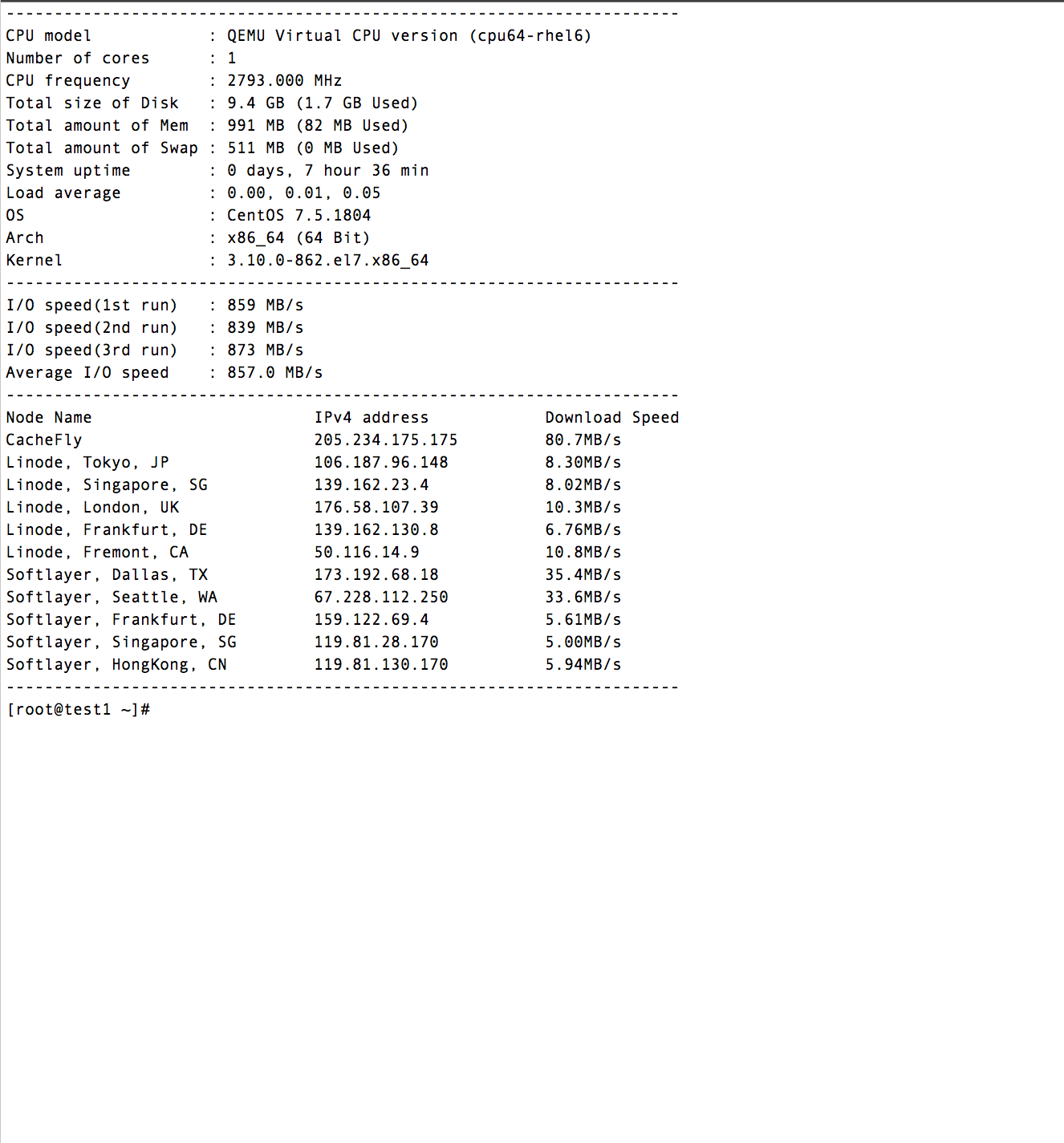Make sure all providers and resellers using WHMCS have patched your WHMCS installed due to below security advisory for WHMCS:
================================================
WHMCS Security Patch Released for 7.3, 7.4 and 7.5
https://blog.whmcs.com/133497/security-patch-released-for-73-74-and-75
================================================
Four potential security issues have been identified in WHMCS 7.5 and earlier.
It is recommended that you apply this patch as soon as possible.
The issues resolved include:
– Project permissions within the Project Management addon
– Potential XSS on admin homepage
– Improper client password reset logic
– Improper admin access to remote servers via WHMCS Connect
You can apply this patch using the Automatic Updater.
The Auto-Updater allows you to apply the patch to your current version,
or update to the latest available version (7.5.2) of WHMCS.
Learn more at https://docs.whmcs.com/Automatic_Updater#Configuring_Your_Update_Settings
Alternatively, you can download the patch for your version at
https://download.whmcs.com/#patch
To install the patch:
1) Download the appropriate files for your version of WHMCS
2) Upload all files found within the zip file to the root WHMCS directory
overwriting any existing files
If you are using WHMCS 7.2 or earlier, you should upgrade to WHMCS 7.5.2.
Respective Release Notes:
7.3: https://docs.whmcs.com/Version_7.3.1_Release_Notes
7.4: https://docs.whmcs.com/Version_7.4.3_Release_Notes
7.5: https://docs.whmcs.com/Version_7.5.2_Release_Notes
================================================
If you are a hosteons.com client and need help just submit a ticket from our website we will help you with it