We are glad to announce that we are now officially supporting FUSE and DOCKER in our OpenVZ VPS Service. All you need to do is submit a support ticket after placing order we will enable support for them for your VPS.
Category: News
New Windows Templates Added with Full Support for Virtio and more for our KVM VPS
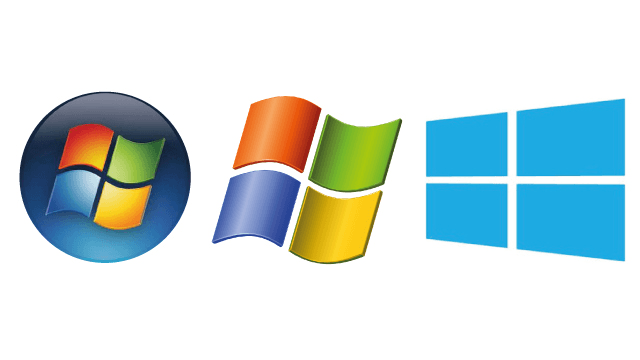
We have added few new Windows based templates for our KVM VPS with support for Virtio Network Interface.
We have added new templates for:
- Windows 2008 English Version
- Windows 2008 Chinese Version
- Windows 2012 English
- Windows 2016 English
All these templates have been prepared by our team to fully support Virtio Driver for KVM VPS to get better network performance, moreover even RDP is enabled for all these templates so now you don’t need to first login via VNC, enable Remote Desktop and then connect via RDP, now as soon as you place a new order or reinstall your VPS you can simply RDP to your VPS using the password provided in description or your VPS activation email.
Windows by default does not support VIRTIO but we have prepared these templates with Virtio drivers preinstalled in the template.
One More VPS Node added today – 11th VPS Node
We have added one more VPS Node today, this is our 11th VPS Node, this VPS node is also just like our previous VPS nodes with 4 x 16 Core CPU, 256 GB RAM and RAID 10 SSD Drives, and it is also on same network in LA, USA just like our previous VPS Nodes
OpenVZ 7 based VPS Launched – Unmetered Bandwidth and RAID 10 SSD (Pure SSD)
We are glad to announce launch of our new VPS service based on OpenVZ 7 Virtualisation technology. These VPS are based on OpenVZ 7 along with SolusVM control panel for easy management.
These VPS Packages are not yet available on our website but you can order them directly from our billing system https://my.hosteons.com/cart.php?gid=12
Use Promo Code: “INTRO20” to get FLAT 20% OFF
Use Promo Code: “UPGRADE” to get free upgrade to next VPS Package
Use Promo Code: “DOUBLEPORT” to get free bandwidth upgrade from 100Mbps unmetered to 200Mbps Unmetered
Use Promo Code: “DOUBLEDISK” to get free double disk
Our OpenVZ VPS Nodes are also hosted on same network as our KVM VPS Nodes i.e. in Los Angeles, USA and they are activated instantly upon payment.
One more VPS Node Added in LA, USA with new IP Range – Tenth VPS Node
We have added a new VPS Node in our LA Facility, this is our tenth VPS Node, VPS Node config is as under:
CPU: 4 x AMD Opteron 6380 (Total 64 CPU Cores of 2.5 Ghz – 3.3 Ghz Each Core)
256 GB RAM:
SSD RAID 10
New IP Range: 185.243.*
We are offering unmetered bandwidth and network is even optimised for China
All popular modes of payments are accepted:
- Credit Card
- PayPal
- AliPay
- BitCoin
- Bank Transfer
- Perfect Money
This is a good opportunity for users into SEO to get IP from different IP Ranges.
我们在LA Facility中添加了一个新的VPS节点,这是我们的第十个VPS节点,VPS节点配置如下:
CPU:4 x AMD Opteron 6380(总共64个CPU内核2.5 Ghz – 每个核心3.3 Ghz)
256 GB RAM:
SSD RAID 10
新IP范围:185.243。*
我们提供不计量的带宽,网络甚至针对中国进行了优化
接受所有流行的付款方式:
信用卡
贝宝
支付宝
比特币
银行转帐
完美货币
这是用户进入SEO以获取来自不同IP范围的IP的好机会。
New VPS Node Added in LA, USA along with new IP Range – Ninth VPS Node
We have added a new VPS Node in our LA Facility, this is our ninth VPS Node, VPS Node config is as under:
CPU: 4 x AMD Opteron 6380 (Total 64 CPU Cores of 2.5 Ghz Each)
256 GB RAM:
SSD RAID 10
New IP Range: 185.232.*
We are offering unmetered bandwidth and network is even optimised for China
All popular modes of payments are accepted:
- Credit Card
- PayPal
- AliPay
- BitCoin
- Bank Transfer
- Perfect Money
我们在LA Facility中添加了一个新的VPS节点,这是我们的第九个VPS节点,VPS节点配置如下:
CPU:4 x AMD Opteron 6380(总共64个CPU内核,每个2.5 Ghz)
256 GB RAM:
SSD RAID 10
新IP范围:185.232。*
我们提供不计量的带宽,网络甚至针对中国进行了优化
接受所有流行的付款方式:
信用卡
贝宝
支付宝
比特币
银行转帐
完美货币
Netboot now available in Hosteons VPS Control Panel
Netboot ISO now avaialble under CDROM/ISO in Hosteons.com VPS Control Panel, you can now install almost any OS of your choice directly from ISO without even downloading the ISO
You can install following operating systems in your VPS via the Netboot ISO:
Operating Systems
- Alpine Linux
- Antergos
- Arch Linux
- CentOS
- CoreOS Container Linux
- Debian
- Devuan
- Fedora
- FreeBSD
- FreeDOS
- Gentoo
- IPFire
- Mageia
- Manjaro Linux
- Microsoft Windows
- MirOS
- OpenBSD
- OpenSUSE
- RancherOS
- Red Hat Enterprise Linux
- Scientific Linux
- Tiny Core Linux
- Ubuntu
Following Security Related ISO are also available via Netboot
- BlackArch Linux
- Kali Linux
- Parrot Security
Utilities
- ALT Linux Rescue
- AVG Rescue CD
- Breakin
- Clonezilla
- DBAN
- GParted
- Grml
- Memtest
- Partition Wizard
- Pogostick – Offline Windows Password and Registry Editor
- Super Grub2 Disk
- SystemRescueCD
- Ultimate Boot CD
Eighth VPS Node added in LA
We have added one more VPS Node in our LA Location with following configuration:
4 x AMD Opteron 6380 ( Total 64 Cores of 2.5 Ghz Each)
256 GB RAM
6 x 1 TB SSD (RAID 10)
Gigabit Port
DDOS Protection from Psychz (All our VPS Nodes are having DDOS Protection from Psychz)
Server Location: LA, USA
Network Looking Glass: https://lg.hosteons.com
You may order our VPS Services from https://hosteons.com/vps.php
Windows 2008 Chinese Language Now available with our KVM VPS | Windows 2008中文语言现在可以使用我们的KVM VPS
A lot of Chinese users who are using our KVM VPS Hosting services are looking for Chinese Version of Windows 2008 so now we have added Windows 2008 Chinese version ISO in our VPS control Panel, you can simply mount Windows 2008 DVD and boot your VPS from ISO and install Windows 2008 in your VPS in Chinese language, since our VPS are based in RAID 10 SSD Drives, installation should not take more then few minutes, I hope our Chinese VPS users will like it.
许多正在使用我们的KVM VPS托管服务的中国用户正在寻找中文版的Windows 2008,所以现在我们在VPS控制面板中添加了Windows 2008中文版ISO,你只需安装Windows 2008 DVD并从ISO启动你的VPS 并使用中文在您的VPS中安装Windows 2008,因为我们的VPS基于RAID 10 SSD驱动器,安装不应该花费几分钟,我希望我们的中国VPS用户会喜欢它。
One more VPS Node added in LA – Seventh VPS Node
We have added one more VPS Node in our LA Location with following configuration:
4 x AMD Opteron 6380 ( Total 64 Cores of 2.5 Ghz Each)
256 GB RAM
6 x 1 TB SSD (RAID 10)
Gigabit Port
DDOS Protection from Psychz (All our VPS Nodes are having DDOS Protection from Psychz)
Server Location: LA, USA
Network Looking Glass: https://lg.hosteons.com
You may order our VPS Services from https://hosteons.com/vps.php