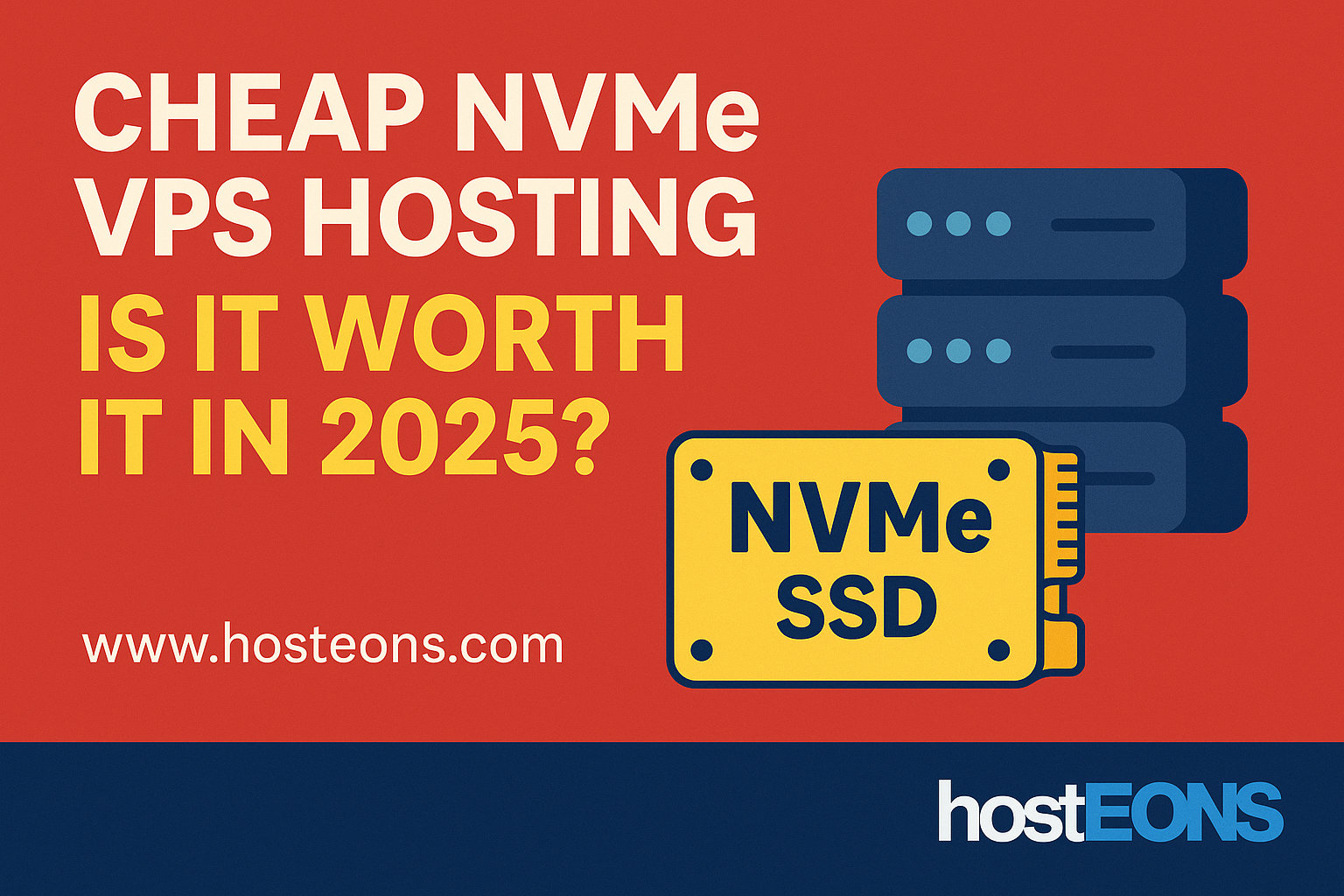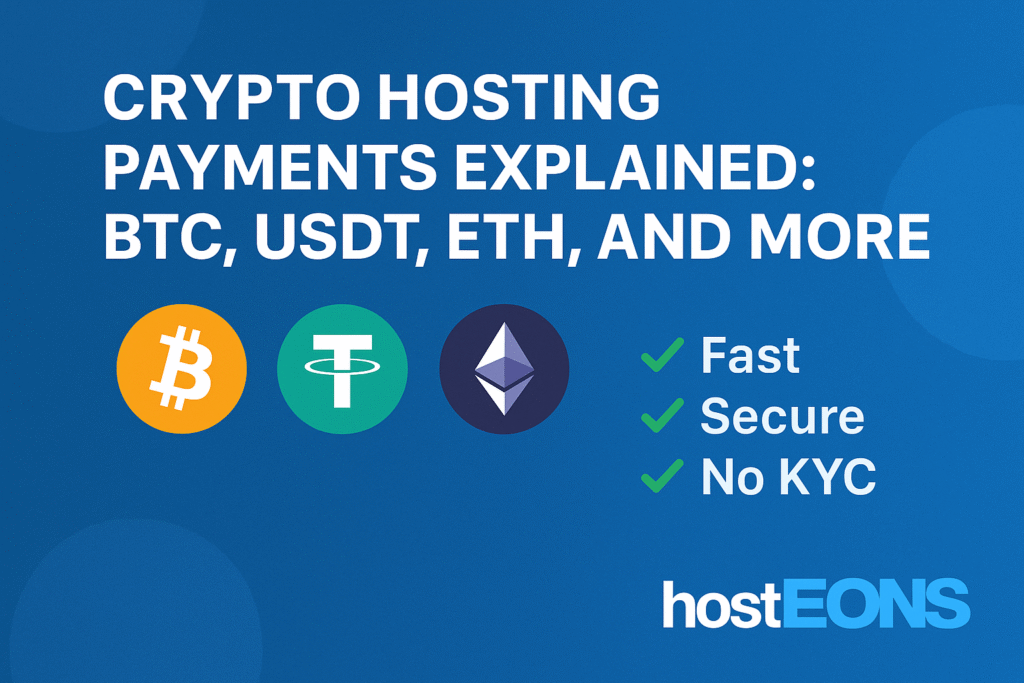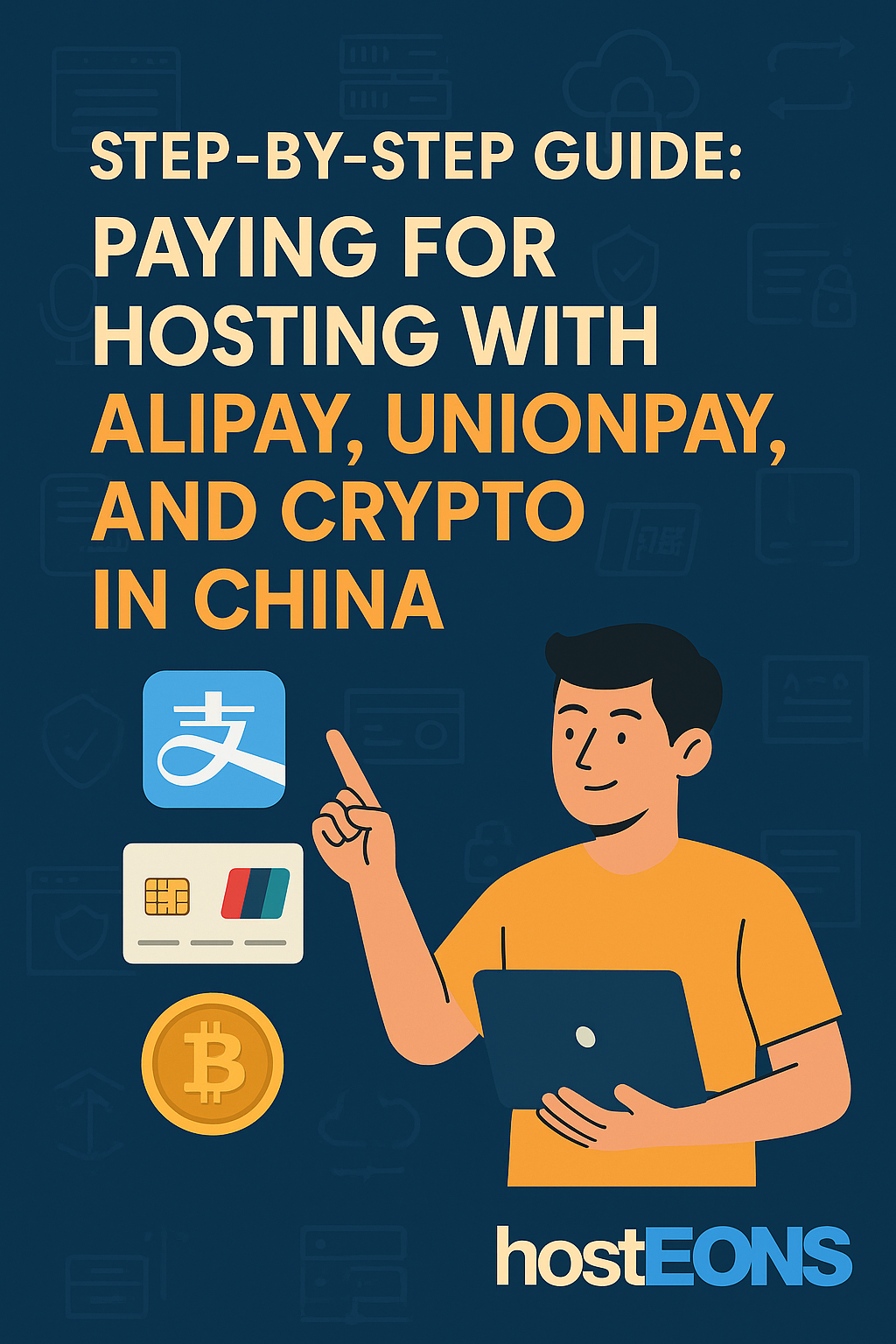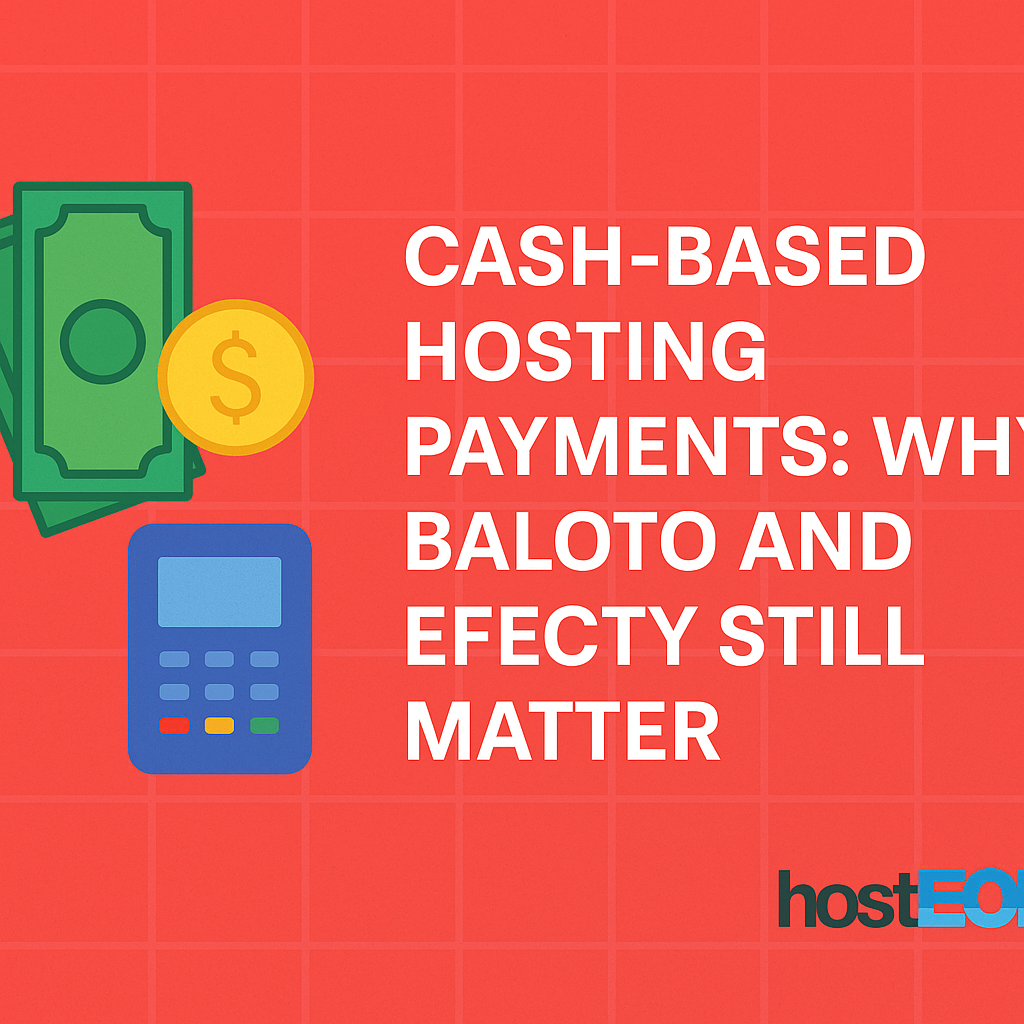Cryptocurrency isn’t just an investment anymore—it’s becoming a practical way to pay for everyday services, including web hosting. At Hosteons, we’ve supported crypto payments from the very beginning to make hosting more accessible, private, and global.
If you’ve ever wondered how to pay for hosting with Bitcoin, USDT, or Ethereum, here’s a step-by-step guide.
💡 Why Pay for Hosting with Crypto?
Using cryptocurrency to pay for hosting offers clear benefits:
✅ Global accessibility – Pay from anywhere, without banks.
✅ No KYC at Hosteons – Just an email is enough.
✅ Fast transactions – Especially with stablecoins like USDT.
✅ Privacy-first – No linking of personal data or cards.
✅ Borderless freedom – Perfect for regions with restricted banking.
🪙 Which Cryptocurrencies Does Hosteons Accept?
We support a wide range of popular cryptocurrencies:
- Bitcoin (BTC) – The original crypto, secure and widely used.
- Tether (USDT) – Stablecoin pegged to USD, great for predictable payments.
- Ethereum (ETH) – Popular for its ecosystem, but also fast and widely accepted.
- Litecoin (LTC) – Low fees and reliable for smaller payments.
- Dogecoin (DOGE) – Fun and fast for everyday use.
🛒 How to Pay for Hosting with Crypto (Step by Step)
- 👉 Visit https://my.hosteons.com and select your hosting plan (VPS, VDS, Shared Hosting).
- At checkout, choose Cryptocurrency as your payment method.
- Select your preferred coin (BTC, USDT, ETH, etc.).
- You’ll receive a wallet address and amount to send.
- Open your crypto wallet (Trust Wallet, MetaMask, Binance, Coinbase, etc.).
- Enter the Hosteons wallet address and send the exact amount.
- Wait for blockchain confirmation (usually minutes).
- Your hosting service activates automatically after confirmation.
📩 You’ll also receive a tax-compliant invoice in your Hosteons client area.
🔐 Security Tips When Paying with Crypto
- Always double-check the wallet address before sending.
- Prefer stablecoins like USDT if you want to avoid volatility.
- Keep a record of your transaction hash for reference.
- Only send from wallets you control (avoid custodial wallets where possible).
🌍 Why Crypto Makes Hosting Truly Global
In many countries, traditional payments are blocked, limited, or come with high fees. With crypto, anyone can access hosting with just:
🌐 An internet connection
🪙 A crypto wallet
✅ No banks required
At Hosteons, this means our services are available to everyone worldwide.
🚀 Get Started with Crypto Hosting Today
Whether you want to pay with Bitcoin, Ethereum, or USDT, Hosteons makes it fast, easy, and secure.
👉 Browse hosting plans: https://hosteons.com
👉 Place your order: https://my.hosteons.com
Final Thoughts
Paying for hosting with cryptocurrency is one of the fastest, most private, and most accessible ways to get online.
At Hosteons, we combine crypto freedom with enterprise-grade VPS and hosting solutions, giving you the best of both worlds.
Start today with BTC, USDT, ETH, and more—and enjoy true borderless hosting.