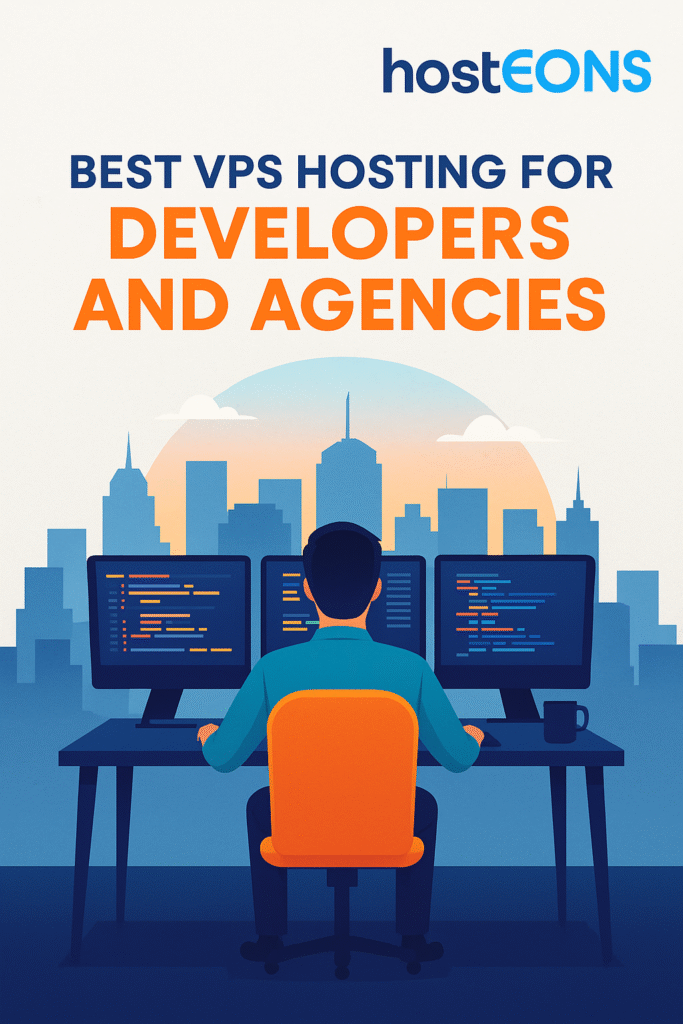One of the most common threats faced by servers and websites today is the brute-force attack. Whether you’re hosting a blog, an e-commerce store, or applications on a VPS, understanding brute-force attacks is essential for keeping your data and users safe.
At Hosteons, we take server security seriously and encourage all customers to harden their VPS right after deployment. Here’s everything you need to know about brute-force attacks — and how to prevent them.
🔎 What Is a Brute-Force Attack?
A brute-force attack is when hackers try to guess login credentials by repeatedly attempting different combinations of usernames and passwords. They use automated tools that can test thousands (even millions) of combinations in minutes.
The goal is simple: gain unauthorized access to your VPS, control panel, CMS (like WordPress), or email accounts.
⚠️ Why Brute-Force Attacks Are Dangerous
- Unauthorized Access – Hackers can gain root or admin access.
- Data Theft – Sensitive customer or business data may be stolen.
- Malware Installation – Attackers may install ransomware or backdoors.
- Resource Overload – Constant login attempts can overload your server.
🛡 How to Prevent Brute-Force Attacks
1. Use Strong, Unique Passwords
Avoid simple or repeated passwords. Use a password manager to generate and store complex credentials.
2. Enable SSH Key Authentication
For VPS access, disable password logins and use SSH keys instead. This makes brute-force attempts nearly impossible.
3. Change Default Ports
Move services like SSH (default port 22) or RDP (default port 3389) to non-standard ports to reduce automated attack attempts.
4. Install Fail2Ban or CSF
These tools monitor login attempts and automatically ban IPs showing suspicious activity.
5. Limit Login Attempts
Configure your CMS or control panel to lock accounts after too many failed attempts.
6. Enable Two-Factor Authentication (2FA)
Adding an extra verification step ensures attackers can’t get in even if they guess the password.
7. Monitor Logs Regularly
Check your server logs to detect unusual login attempts early.
8. Keep Software Updated
Outdated software often has vulnerabilities that brute-force bots exploit.
🚀 How Hosteons Helps Keep You Secure
When you choose Hosteons VPS or VDS hosting, you get:
- Full root access to configure strong security
- Ability to install Fail2Ban, CSF, or WAFs
- Support for 10Gbps ports to handle high traffic securely
- No-KYC hosting with privacy-friendly payment options
- Global server locations with reliable infrastructure
✅ Conclusion
Brute-force attacks are one of the oldest tricks in the hacker’s playbook, but they remain a serious threat. The good news? With a few proactive steps like using SSH keys, enabling firewalls, and monitoring logs, you can effectively protect your VPS and websites.
At Hosteons, we provide the tools and flexibility to secure your hosting environment from day one.
👉 Explore our VPS and VDS plans today: https://hosteons.com