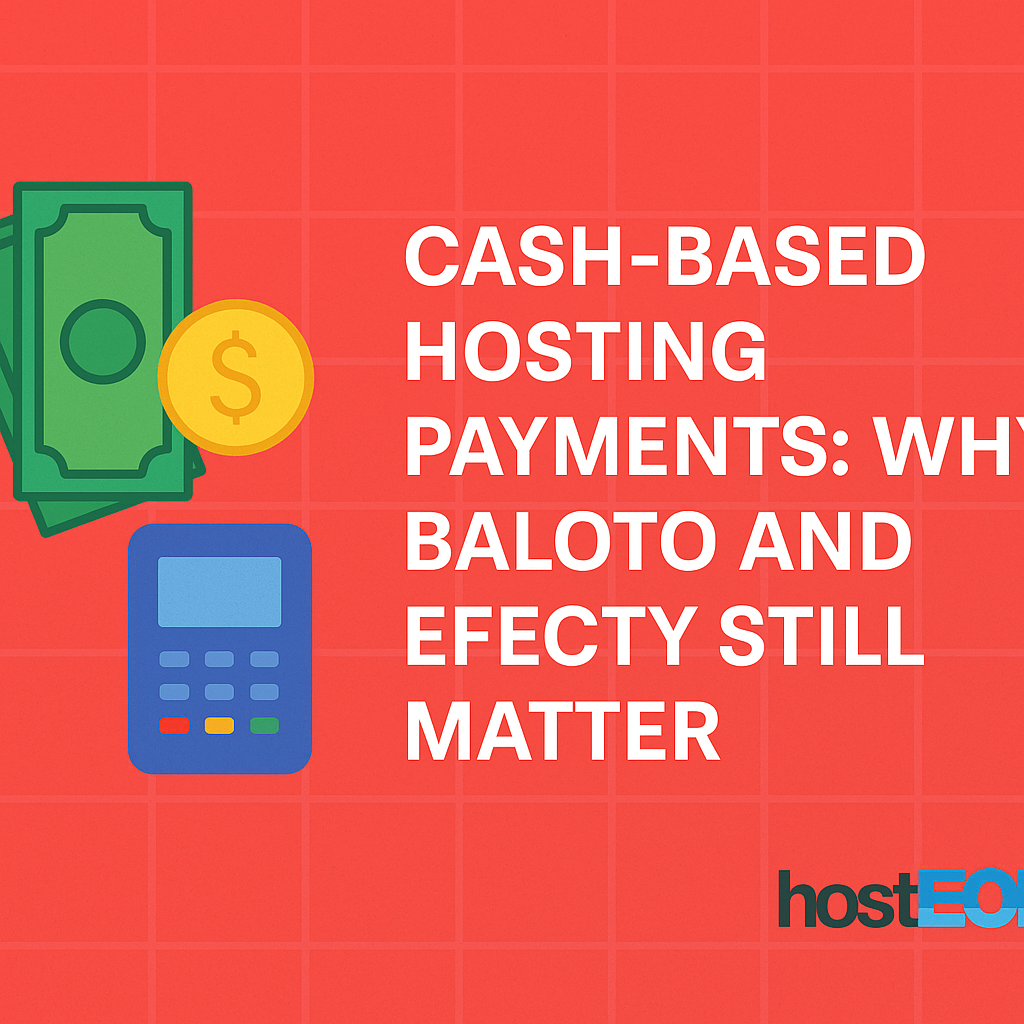¿Quieres comprar un plan de hosting en México pero no tienes tarjeta de crédito o PayPal?
No te preocupes.
En Hosteons, te facilitamos pagar por tu VPS, VDS o hosting compartido usando OXXO, uno de los métodos de pago en efectivo más confiables y populares en todo México.
Ya seas estudiante, freelancer, emprendedor o simplemente prefieras pagar en efectivo, OXXO te permite acceder a servicios de hosting globales sin necesidad de cuenta bancaria.
🏪 ¿Qué es OXXO?
OXXO es una de las cadenas de tiendas de conveniencia más grandes de México, con más de 20,000 sucursales en todo el país.
Además de productos básicos, OXXO también permite:
- Pagar servicios
- Recargar saldo móvil
- Enviar y recibir dinero
- Pagar compras en línea en efectivo
En Hosteons, integramos OXXO mediante nuestra pasarela internacional de pagos, ofreciendo un método fácil, seguro y accesible.
✅ ¿Por Qué Pagar con OXXO?
Muchos usuarios en México no tienen acceso a tarjetas internacionales o prefieren no usarlas.
Con OXXO puedes:
- 💵 Pagar en efectivo en cualquier tienda
- 🔒 Evitar fraudes y rechazos de pago
- 💳 Olvidarte de las tarjetas o bancos
- 📅 Pagar a cualquier hora del día
Ideal para:
- Freelancers
- Pequeños negocios
- Estudiantes
- Usuarios sin cuenta bancaria
🛒 Cómo Pagar tu Hosting en Hosteons Usando OXXO
1. Visita Nuestro Sitio de Pedidos
Ve a 👉 https://my.hosteons.com y selecciona el plan que desees.
2. Selecciona OXXO al Pagar
En el proceso de pago, elige OXXO como método de pago.
3. Genera tu Comprobante
Se generará un voucher con código de barras y referencia para el pago.
4. Acude a una Tienda OXXO
Lleva tu voucher a cualquier sucursal OXXO y realiza el pago en caja.
🧾 Guarda tu comprobante como evidencia.
5. Activación Automática
Una vez procesado el pago (usualmente en unas horas), tu servicio se activará automáticamente.
✅ No necesitas notificar manualmente.
🌐 Hosting Sin Barreras
En Hosteons, apoyamos a usuarios en todo México y América Latina.
Aceptamos múltiples métodos de pago:
- 💳 Tarjetas y billeteras digitales
- 🪙 Criptomonedas (BTC, USDT, etc.)
- 📱 Transferencias móviles
- 💵 Pagos en efectivo vía OXXO
Elige la opción que mejor se adapte a ti.
🚀 ¿Listo Para Empezar?
Haz tu pedido hoy y paga en OXXO en minutos:
👉 Planes: https://hosteons.com
👉 Pedidos: https://my.hosteons.com
¿Tienes dudas? Nuestro equipo te puede ayudar en español:
Pensamiento Final
OXXO no es solo una tienda — es tu acceso al mundo digital.
Con Hosteons, no necesitas tarjeta ni banco para tener un hosting confiable.
Solo paga en tu tienda más cercana y empieza en minutos.
Fácil. Local. Sin complicaciones.