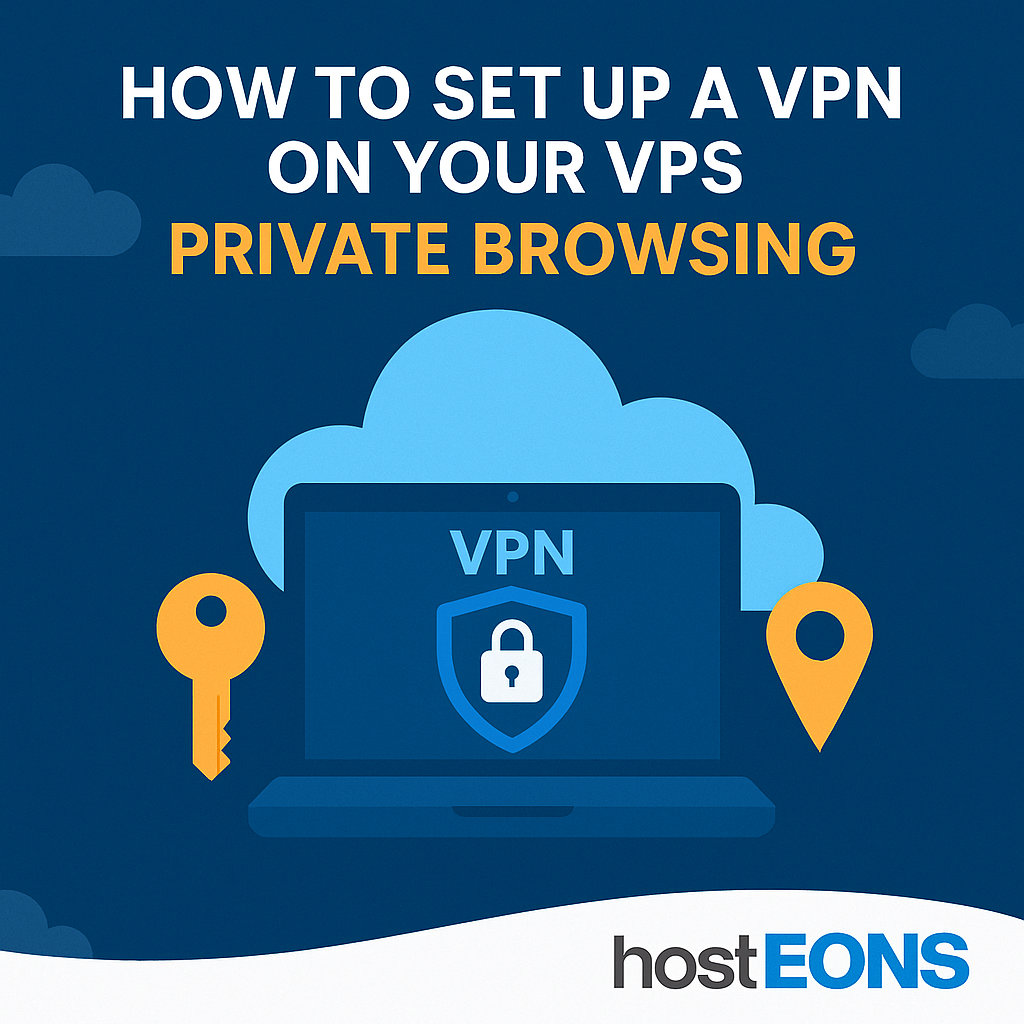
In today’s digital age, online privacy is more important than ever. A Virtual Private Network (VPN) is one of the most effective ways to secure your internet traffic and protect your identity. While there are many commercial VPN services available, setting up your own VPN on a VPS (Virtual Private Server) gives you more control, privacy, and flexibility.
At Hosteons, our VPS plans are perfect for hosting your own VPN — whether for personal browsing, securing public Wi-Fi, or bypassing restrictions.
🔑 Why Use a VPS for Your VPN?
- Full Control: Unlike third-party VPNs, you decide how your server is configured.
- Privacy: No third-party logs — your data stays yours.
- Global Access: Host your VPN in a location of your choice for better latency and access.
- Cost-Effective: A VPS with dedicated resources can double as both a VPN and hosting for other projects.
🛠 How to Set Up a VPN on Your VPS
Here’s a step-by-step guide to setting up a VPN using OpenVPN or WireGuard (two of the most popular VPN protocols).
1. Deploy Your VPS
Choose a VPS plan from Hosteons. Select a location near your users for the best speed.
👉 Plans here:
2. Install Required Packages
For OpenVPN on Ubuntu/Debian:
apt update && apt install openvpn easy-rsa -yFor WireGuard:
apt update && apt install wireguard -y3. Configure the VPN
- Generate server and client keys.
- Set up server configuration files.
- Add firewall rules to allow VPN traffic.
4. Start the VPN Service
Enable and start the VPN service:
systemctl enable openvpn@server
systemctl start openvpn@server For WireGuard:
systemctl enable wg-quick@wg0
systemctl start wg-quick@wg0 5. Connect Your Devices
- Export client configuration files.
- Import them into your devices (Windows, macOS, Linux, iOS, Android).
- Start browsing securely!
📌 Best Practices for VPS VPN Setup
- Use Strong Encryption: Stick to modern protocols like WireGuard.
- Keep Software Updated: Regularly update your VPS OS and VPN software.
- Restrict Access: Limit access to trusted devices only.
- Monitor Logs: Keep an eye on server logs for unauthorized attempts.
🚀 Why Choose Hosteons VPS for VPN Hosting?
- Full Root Access for custom VPN setups
- 10Gbps Ports for fast browsing and streaming
- Global Locations including the US and Europe
- No-KYC Signups for privacy-conscious users
✅ Conclusion
Setting up a VPN on your VPS is a powerful way to take control of your online privacy. With Hosteons VPS hosting, you can deploy a secure, fast, and cost-effective VPN server in minutes and browse the internet without limits.