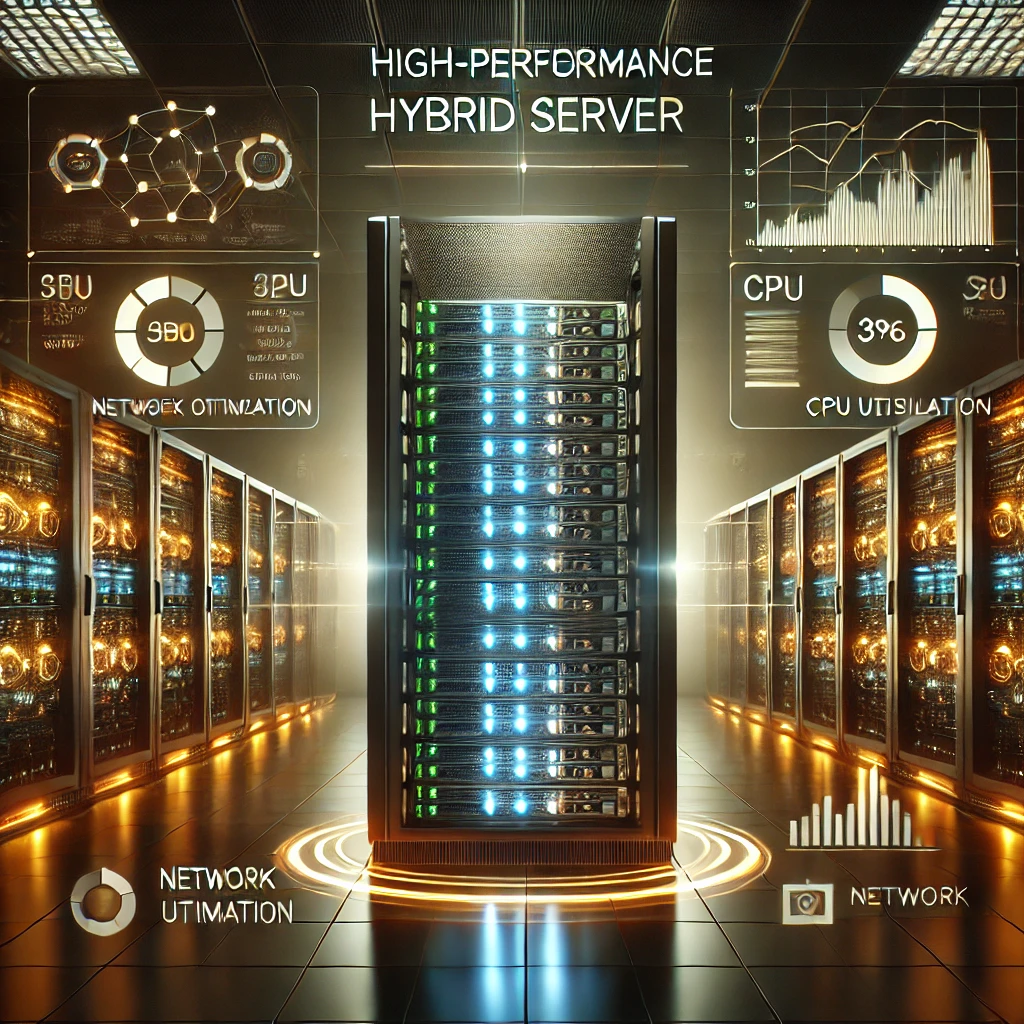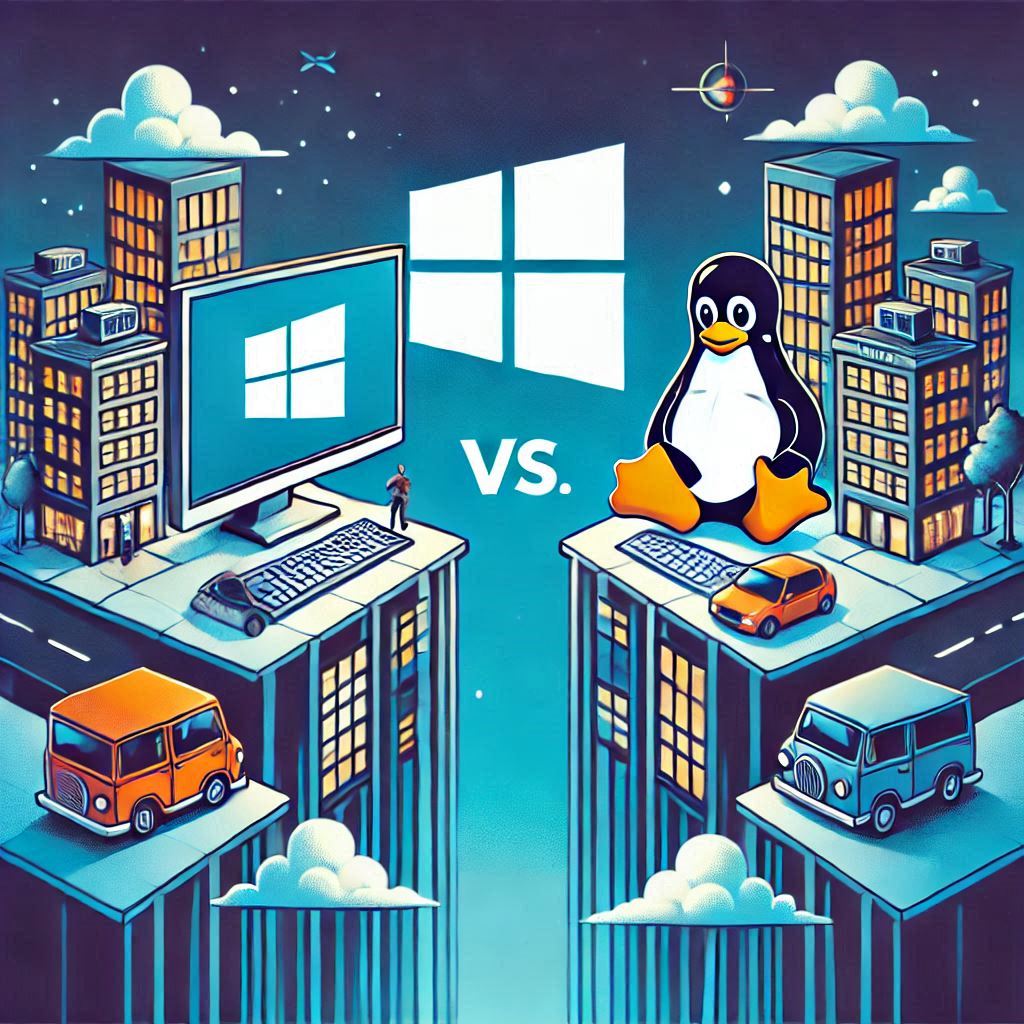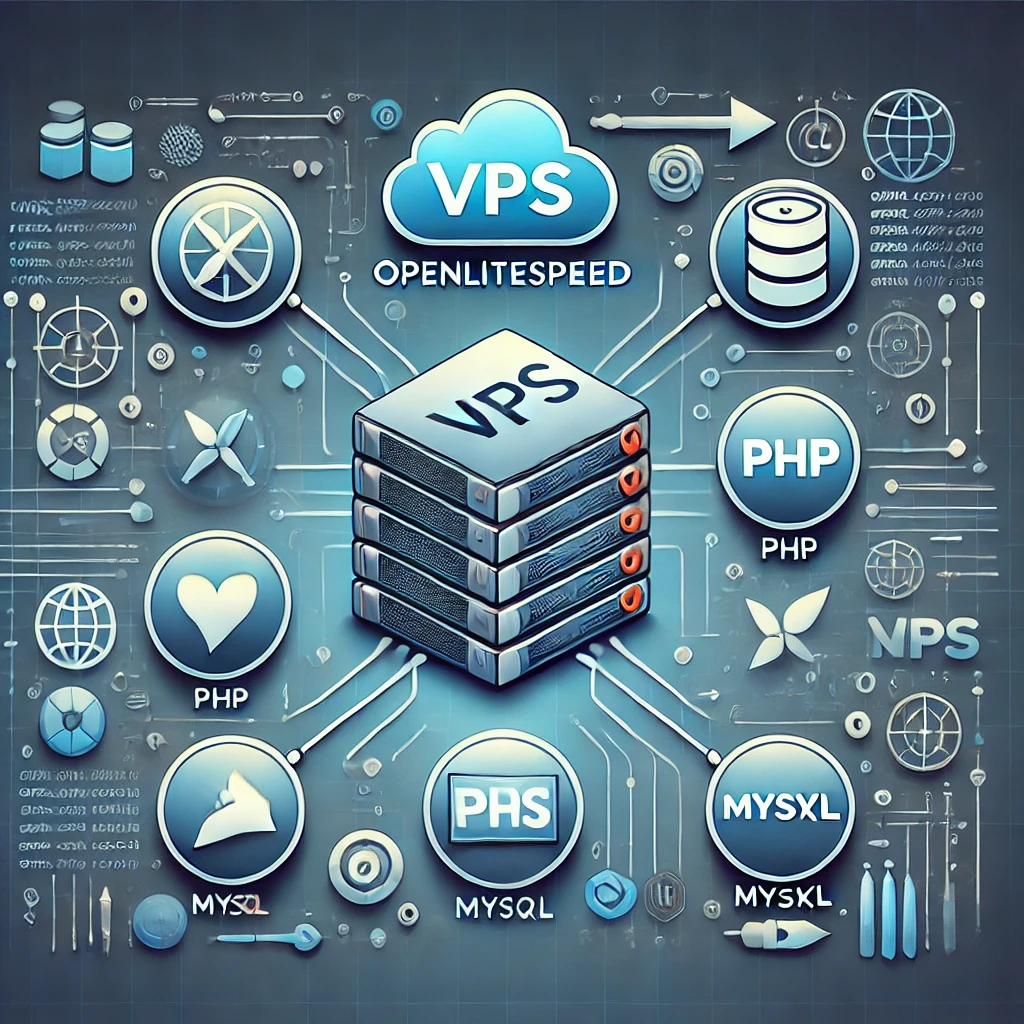In the world of VPS hosting, the location of data centers plays a crucial role in determining the overall performance, reliability, and user experience. At Hosteons, we understand how critical this factor is, which is why we offer VPS hosting services across multiple strategically chosen data center locations including Los Angeles, New York, Portland, Dallas, Miami, Salt Lake City, Frankfurt, and Paris.
1. Enhanced Performance and Low Latency
The closer your server is to your target audience, the lower the latency they will experience. Latency refers to the delay in data transmission between the server and the end user. For businesses and developers, even a few milliseconds can make a significant difference in the user experience. By offering VPS hosting across diverse geographical locations, Hosteons ensures that our clients can provide faster website loading times and seamless application performance to their end users.
2. Better Search Engine Optimization (SEO)
Search engines, like Google, prioritize websites that load quickly and are hosted near their target audience. When your server is located in close proximity to your audience, your website’s loading speed improves, which can positively impact your SEO rankings. This means a higher chance of your website appearing in search results, leading to more traffic and better engagement.
3. Compliance with Regional Data Regulations
Different countries and regions have specific data privacy and hosting laws. For instance, GDPR compliance in Europe requires businesses to adhere to strict data storage and processing rules. By hosting in locations such as Frankfurt or Paris, Hosteons enables businesses to comply with these regional regulations effortlessly, avoiding potential legal issues.
4. Global Reach for Businesses
Whether you’re a growing startup or an established enterprise, having a global hosting footprint allows you to expand your reach. Hosteons’ data centers in key locations enable businesses to target multiple markets effectively. This is particularly advantageous for e-commerce websites and SaaS applications that cater to international users.
5. Redundancy and Reliability
Data center locations also play a role in disaster recovery and reliability. By spreading your VPS hosting across multiple geographic locations, you can minimize the risk of downtime caused by localized outages. Hosteons’ diverse data center presence ensures high availability and a reliable hosting experience for your mission-critical applications.
6. Tailored Solutions for Different Needs
Each data center location offers unique advantages. For instance:
- Los Angeles: Ideal for targeting users in the Asia-Pacific region due to its proximity and connectivity.
- New York and Miami: Perfect for businesses focusing on North American and Latin American markets.
- Frankfurt and Paris: Optimal for European users with compliance and latency benefits.
By providing hosting solutions in these diverse locations, Hosteons empowers clients to choose the best data center for their specific needs.
7. Cost Efficiency
Choosing the right data center location can also help reduce costs. For instance, hosting closer to your primary user base can reduce the need for expensive content delivery networks (CDNs) or other performance optimization tools. At Hosteons, we strive to offer cost-effective VPS hosting solutions without compromising on quality.
Why Choose Hosteons for VPS Hosting?
At Hosteons, we go beyond just offering VPS hosting—we provide a hosting experience tailored to your business goals. Our state-of-the-art data centers are equipped with high-performance hardware, robust security measures, and redundant network connectivity to ensure maximum uptime and performance.
With Hosteons, you also get:
- Free backups and snapshots for added peace of mind.
- A variety of hosting options, including budget KVM VPS and premium Ryzen VPS servers.
- Exceptional 24×7 customer support to assist you every step of the way.
Conclusion
The importance of data center locations in VPS hosting cannot be overstated. They impact everything from performance and SEO to compliance and cost-efficiency. With Hosteons’ extensive network of global data centers, you can rest assured that your hosting needs are in capable hands. Whether you’re targeting a local audience or expanding your reach globally, Hosteons has the right solution for you.
Ready to elevate your hosting experience? Explore our VPS hosting plans today and experience the Hosteons difference.